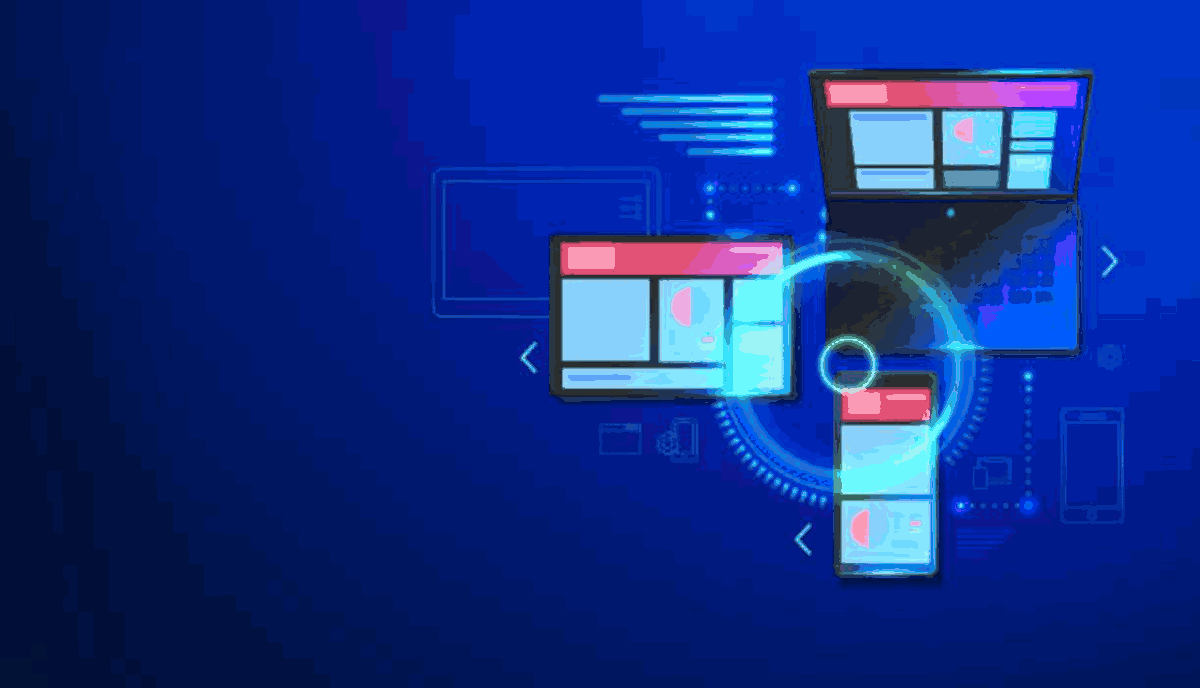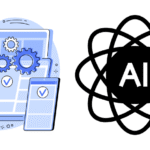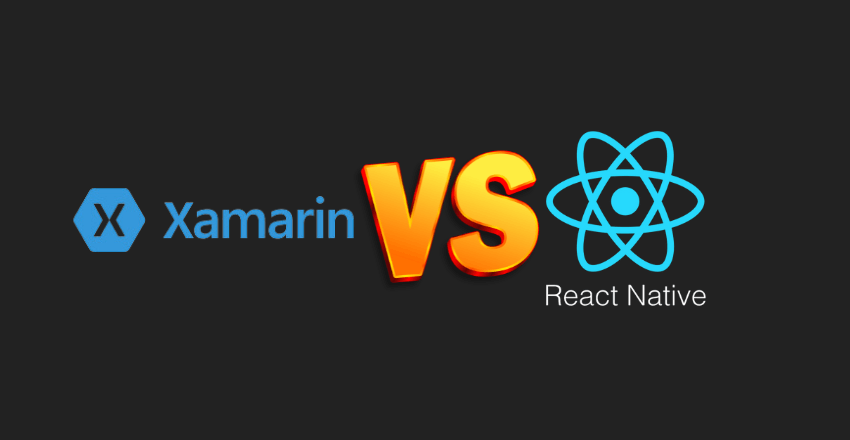 Xamarin vs React Native – Compare Xamarin and React Native to determine the best fit for your app development needs. Explore their unique strengths in performance, community support, and versatility.
Xamarin vs React Native – Compare Xamarin and React Native to determine the best fit for your app development needs. Explore their unique strengths in performance, community support, and versatility.
As mobile app development continues to grow, the need for multi-platform solutions becomes more important. With numerous frameworks available, choosing the right one can be a daunting task.
Key Takeaways:
- Xamarin and React Native are both cross-platform mobile development frameworks.
- They have different architectural approaches and performance considerations.
- There are differences in development environments, programming languages, and learning curves between the two frameworks.
Introduction to Xamarin
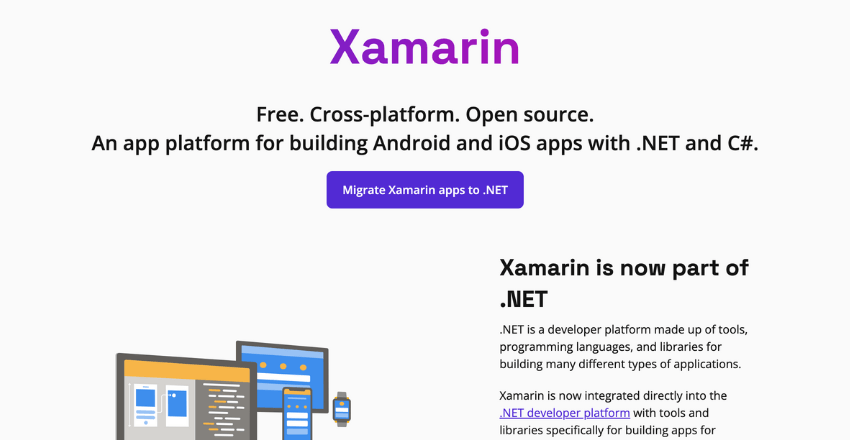
Xamarin is a popular mobile app development framework used to build native applications for iOS, Android, and Windows devices. It was acquired by Microsoft in 2016 and is now a part of the Visual Studio family of tools. Xamarin allows developers to share a large portion of their codebase across multiple platforms, reducing development time and increasing productivity.
One of the key advantages of Xamarin is that it uses a single programming language, C#, for both front-end and back-end development. This makes it easier for developers who are already proficient in C# to get started with Xamarin. Additionally, Xamarin offers a comprehensive set of libraries and tools, making it easier to integrate with other Microsoft products and services.
| Features | Benefits |
|---|---|
| Native User Interface | Applications built with Xamarin have a native look and feel, providing a better user experience. |
| Shared Codebase | With Xamarin, developers can share a significant amount of code across multiple platforms, saving time and effort. |
| Easy Integration | Xamarin integrates well with other Microsoft products and services, making it easier for developers to build cross-platform applications. |
Here’s an example of code written with Xamarin:
// Create a new label with a text message Label messageLabel = new Label { Text = "Welcome to my app!", FontSize = 20, HorizontalTextAlignment = TextAlignment.Center, VerticalTextAlignment = TextAlignment.Center };
Xamarin is a versatile and powerful framework for building multi-platform applications. Its ease of integration with other Microsoft products and services and its use of a single programming language makes it a popular choice for developers looking to build cross-platform applications.
Introduction to React Native
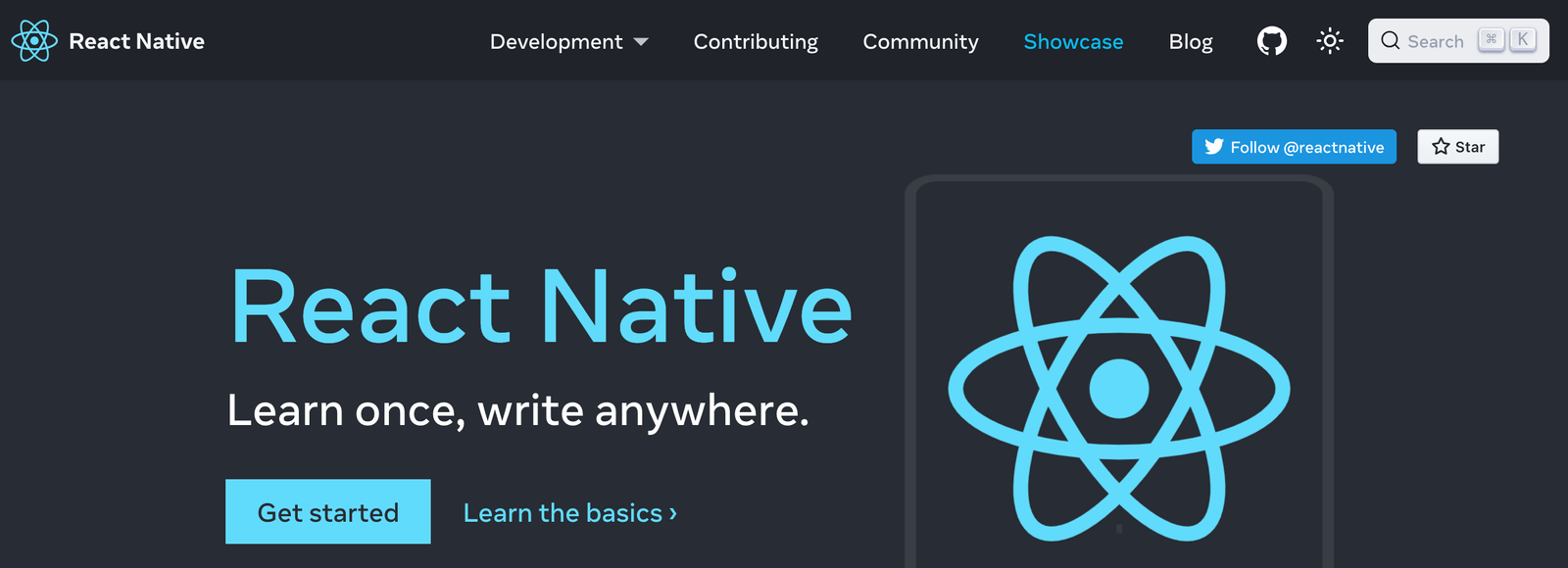
React Native is a popular mobile app development framework that allows developers to build high-performance, native mobile applications for iOS and Android using JavaScript and React. This framework was developed by Facebook and has gained significant popularity in recent years due to its ease of use and ability to create highly optimized apps that deliver a seamless user experience.
React Native utilizes a unique approach to mobile app development by allowing developers to write code once and deploy it across multiple platforms, reducing development time and increasing code reusability. This approach is made possible by React Native’s use of a single codebase, which can be used to build apps for both iOS and Android.
One of the key advantages of React Native is its ability to provide a high level of performance that is on par with that of native apps. The framework takes advantage of the device’s GPU to render UI elements, resulting in fast and smooth animations and transitions. Additionally, React Native offers a number of optimization techniques and tools to help developers improve app performance, such as the Hermes JavaScript engine and the use of native modules.
React Native also offers a large community of developers and a wealth of resources, making it easy for developers to find help and support when needed. Finally, React Native has a vast ecosystem of third-party libraries and plugins, which can help streamline the development process and add additional functionality to apps.
Architecture and Performance
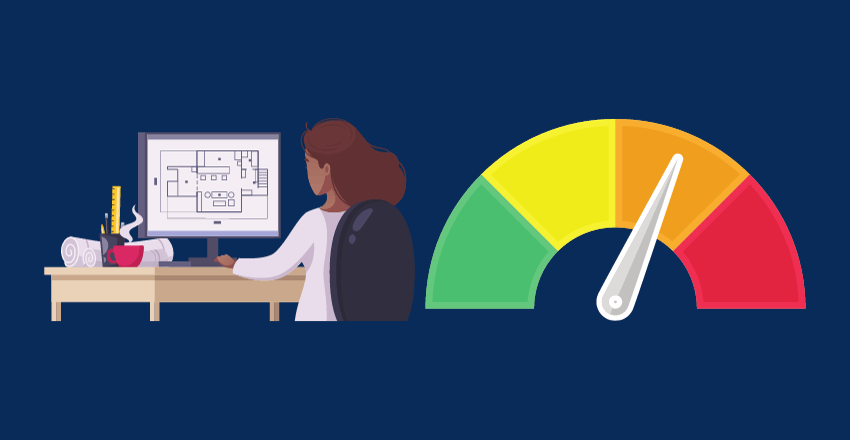
When it comes to mobile app development frameworks, a crucial factor to consider is their architecture and performance. Both Xamarin and React Native have unique approaches to handling UI rendering, device APIs, and overall performance considerations.
Xamarin Architecture
Xamarin uses a combination of C# and native libraries, allowing developers to build apps that look and feel native on all platforms. The framework uses a shared codebase approach, where the majority of the code is written in C#. Xamarin compiles this code into native binaries for each platform, including iOS, Android, and Windows. This approach allows for maximum code reuse and can result in faster development cycles.
One potential downside of this architecture is that it can result in larger app sizes and slower startup times due to the initial loading of the native libraries. However, Xamarin has features like Ahead-of-Time (AOT) and Just-in-Time (JIT) compilation to improve performance in runtime.
React Native Architecture
React Native, on the other hand, uses a JavaScript-based approach. The framework uses a markup language called JSX to describe the UI components, which are then translated into native views for iOS and Android. This approach allows for greater flexibility and customizability in building the UI, and can result in smaller app sizes compared to Xamarin.
However, this approach can also result in less predictable performance, as the JavaScript code must be interpreted and executed at runtime. React Native does have features like Just-in-Time compilation to improve performance, but it may not match the level of native performance achieved by Xamarin.
Xamarin Performance
Xamarin’s architecture allows for highly performant apps, as the majority of the code is compiled into native binaries. This approach can also result in efficient memory usage and high-quality animations. Xamarin has a built-in profiler tool that developers can use to identify and address performance issues.
However, the shared codebase approach in Xamarin can require more effort to fine-tune for each platform, which can result in longer build times and slower development cycles. Xamarin also requires more technical skill to optimize, as it is more tightly integrated with the native platform APIs.
React Native Performance
React Native’s architecture can result in slightly lower performance compared to Xamarin, as the JavaScript code must be interpreted and executed at runtime. However, React Native has made significant strides in improving performance over the years, with features like Just-in-Time compilation and optimizations for animations and transitions.
React Native also supports hot reloading, which allows developers to instantly see changes to the UI without requiring a full rebuild. This can result in faster development cycles and greater productivity.
| Architecture/Performance | Xamarin | React Native |
|---|---|---|
| Approach to UI Rendering | Native libraries combined with C# code | JavaScript-based approach with JSX markup language |
| Shared Codebase | Yes | No |
| Performance | High | Moderate |
| Memory Usage | Efficient | Less efficient due to JavaScript runtime |
| Animation Quality | High | Moderate |
| Development Cycle | Longer due to platform-specific optimizations | Shorter due to hot reloading |
Development Environment and Tools
Both Xamarin and React Native offer extensive development environments and tools, providing developers with everything they need to build, debug, and deploy mobile applications. However, there are several notable differences between the two frameworks.
Xamarin Development Environment and Tools
Xamarin’s development environment is based on Microsoft Visual Studio, providing a familiar interface for .NET developers. It also supports other IDEs like Xamarin Studio and Visual Studio for Mac. Xamarin offers several plugins and extensions to enhance the development experience, including Xamarin.Forms, which enables developers to create UIs for multiple platforms from a single codebase.
Additionally, Xamarin offers various tools for testing and debugging applications, such as Xamarin Test Cloud and Xamarin Profiler. These tools provide in-depth analysis of app performance and behavior, making it easier for developers to identify and resolve issues.
React Native Development Environment and Tools
React Native’s development environment is based on the popular code editor, Visual Studio Code. However, it also supports other IDEs like WebStorm and Atom. React Native provides a powerful set of tools, including the React Developer Tools extension, which allows developers to inspect and debug React components in real-time.
React Native also offers Expo, a set of tools and services that enable developers to build and deploy React Native apps more easily. Expo provides a range of features, including a live reloading feature that allows developers to see changes in the app immediately and an extensive library of pre-built components.
Overall, both Xamarin and React Native provide robust development environments and tools, making it easier for developers to create mobile applications. Developers should choose the framework that best aligns with their specific development needs and preferences.
Language and Learning Curve
One of the key factors to consider when choosing a mobile app development framework is the programming language used. Xamarin uses C# in combination with .NET and the Visual Studio IDE, providing a familiar environment for developers with experience in Microsoft technologies. On the other hand, React Native uses JavaScript, which is a widely-used language among web developers, and leverages the flexibility and power of the popular React library.
While C# and JavaScript are both popular languages, the learning curve for each can vary depending on the developer’s background and experience. Developers familiar with .NET may find Xamarin’s syntax and structure more natural, while those with JavaScript experience may feel more at home with React Native. It’s important to note that both frameworks provide extensive documentation and support for developers looking to learn and master their respective programming languages.
Ultimately, the ease of transitioning to either framework depends on the developer’s level of familiarity with the language and the resources available for learning. Both Xamarin and React Native have vibrant and active communities that offer a wealth of educational resources, tutorials, and guides to help developers get up to speed quickly.
Community and Support

One important factor to consider when choosing a mobile app development framework is the community and support available to developers. Both Xamarin and React Native have active communities and offer various resources to help developers.
Xamarin Community and Support
The Xamarin community is a large and active one, with many developers contributing to forums and online resources. The Xamarin team provides extensive documentation and tutorials, as well as a dedicated support team that offers assistance to developers. Additionally, Xamarin offers a marketplace where developers can find plugins and other solutions for their app development needs.
For those who prefer in-person interaction, Xamarin also hosts conferences and local events, allowing developers to connect and learn from one another.
React Native Community and Support
React Native also has a strong community with many helpful resources available. The official React Native documentation is comprehensive and includes code examples and tutorials. Developers can also find helpful information on forums and through online communities.
In addition, React Native has a large number of third-party libraries and plugins, allowing developers to easily extend the functionality of their applications.
Choosing Between Xamarin and React Native for Community and Support
Both Xamarin and React Native offer extensive communities and support resources for developers.
The choice between the two may ultimately come down to personal preference or the specific needs of a project. However, it’s important to note that Xamarin’s dedicated support team and marketplace may make it more appealing for those who prefer a more hands-on approach to development.
On the other hand, React Native’s large number of third-party libraries could be advantageous for those looking for a more flexible development environment.
Ecosystem and Third-Party Libraries

Both Xamarin and React Native have thriving communities that contribute to their respective ecosystems. The Xamarin ecosystem comprises a wide range of libraries, plugins, and extensions, many of which can be found on the Xamarin Component Store. These components cover a variety of functionalities, such as push notifications, analytics, and authentication. Xamarin also provides a platform for developers to share and reuse code through Xamarin.Forms.
On the other hand, React Native has a growing ecosystem of third-party libraries that can be found on npm, a package manager for JavaScript. These libraries cover a wide range of functionalities, such as navigation, animation, and networking. React Native also provides a platform for creating reusable components with React.js.
While both ecosystems have a wide range of offerings, Xamarin’s ecosystem is more geared towards enterprise-level solutions, whereas React Native’s ecosystem is more focused on delivering rich and engaging user experiences.
| Framework | Third-Party Libraries | Ecosystem Focus |
|---|---|---|
| Xamarin | Wide range of libraries, plugins, and extensions on the Xamarin Component Store | Enterprise-level solutions |
| React Native | Wide range of libraries on npm | Rich and engaging user experiences |
Overall, both Xamarin and React Native have strong ecosystems with a wide range of third-party libraries and tools that offer developers plenty of options to create robust and scalable applications.
Platform Support
When it comes to developing multi-platform applications, both Xamarin and React Native offer robust solutions. Xamarin provides support for developing applications for iOS, Android, macOS, watchOS, and tvOS, making it a versatile choice for building a range of applications across different platforms. It also provides a single codebase for developing cross-platform applications, allowing developers to write code once and deploy it across multiple platforms.
React Native, on the other hand, supports applications for iOS, Android, and web platforms, making it ideal for building mobile and web applications. It uses a single codebase for building cross-platform applications, making it easy to reuse code and speed up the development process.
| Xamarin Platform Support | React Native Platform Support |
|---|---|
| iOS | iOS |
| Android | Android |
| macOS | Web |
| watchOS | |
| tvOS |
Ultimately, the choice between Xamarin and React Native will depend on the specific requirements of a project. Xamarin provides broader multi-platform support, while React Native offers a strong solution for mobile and web applications. Developers should consider the specific platforms they need to target and the development resources available before choosing a framework.
Developer Productivity and Code Reusability
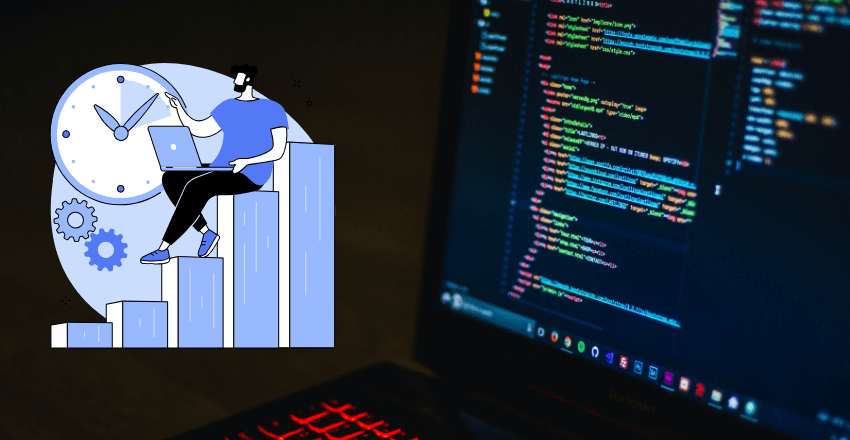
When it comes to developer productivity and code reusability, both Xamarin and React Native offer significant benefits for mobile app development. Xamarin, being a full-fledged .NET framework, allows developers to use their existing C# skills to build cross-platform applications, resulting in faster development workflows and increased code reusability.
React Native, on the other hand, leverages the power of JavaScript and its vast ecosystem of libraries and tools to offer a similar development experience. Its ability to use a single codebase for both iOS and Android platforms also leads to increased productivity and code reusability.
Despite the similarities, there are some differences in the developer productivity and code reusability features of the two frameworks. Xamarin offers a Visual Studio extension, Xamarin.Forms, that allows developers to create a single UI for the applications that can be shared across all platforms. This leads to even more efficient development workflows and enhanced code reusability.
React Native, on the other hand, offers a hot-reloading feature that enables developers to see the changes they make to the code in real-time, without the need to rebuild the entire app. This allows for faster iteration and more efficient development.
Overall, both Xamarin and React Native offer efficient workflows and high levels of code reusability. Choosing one over the other may depend on the specific needs of the project and the familiarity of the development team with the respective programming languages.
Performance Optimization Techniques
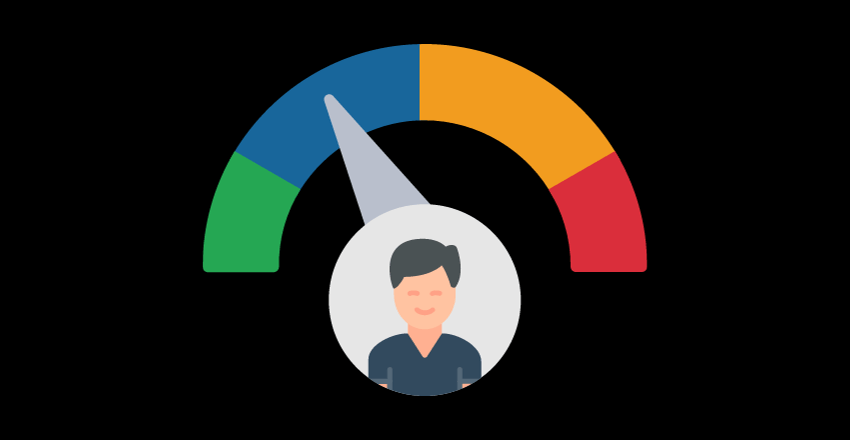
When it comes to mobile app development, performance is a critical factor that can make or break user adoption. Xamarin and React Native offer several performance optimization techniques that developers can leverage to improve their app’s performance.
Xamarin Performance Optimization: For Xamarin apps, performance optimization mainly revolves around optimizing the UI and reducing memory usage. Developers can use the following strategies:
- Use C# instead of XAML for UI creation
- Implement fast renderers to optimize the UI rendering process
- Use the Xamarin Profiler to identify memory leaks and optimize memory usage
- Avoid blocking the main thread and use async programming where possible
React Native Performance Optimization: React Native performance optimization also focuses on optimizing the UI rendering process and reducing memory usage. Some of the common strategies include:
- Use the FlatList component instead of Listview for better scrolling performance
- Minimize the use of higher-order components and inline functions to reduce memory usage
- Avoid force-rendering components and use shouldComponentUpdate lifecycle method instead
Both Xamarin and React Native also provide tools for analyzing and debugging performance issues, such as the Xamarin Profiler and the React Native Performance Monitor. By leveraging these techniques and tools, developers can ensure that their apps deliver the best performance possible.
Conclusion and Choosing the Right Framework
Choosing the right mobile app development framework depends on several factors, such as project requirements, development team expertise, and budget constraints.
Developers who prefer a C# programming language and are looking for a robust architecture may find Xamarin as the ideal choice. Xamarin provides native-level performance, cross-platform capabilities, and access to multiple device APIs.
On the other hand, developers who prioritize speed of development, code reusability, and a large community may prefer React Native. React Native provides a fast development cycle, a large set of pre-built components, and a community that is continuously growing.
Ultimately, the choice between Xamarin and React Native depends on the specific needs of the project. Choosing a mobile app development framework involves examining the features, benefits, and limitations of each, and deciding which one best aligns with the project goals.
If you are planning to develop a mobile application and are unsure about which framework to choose, then do consider the factors mentioned in this article before making a decision. Evaluating the expertise of your development team, project requirements, budget constraints, and timelines can help you determine which framework is best suited for your needs.
Both Xamarin and React Native offer unique advantages and provide robust solutions for building cross-platform applications. We hope this article has provided valuable insights to help you choose the right framework for your next mobile app development project.
External Resources
https://dotnet.microsoft.com/en-us/apps/xamarin
FAQ
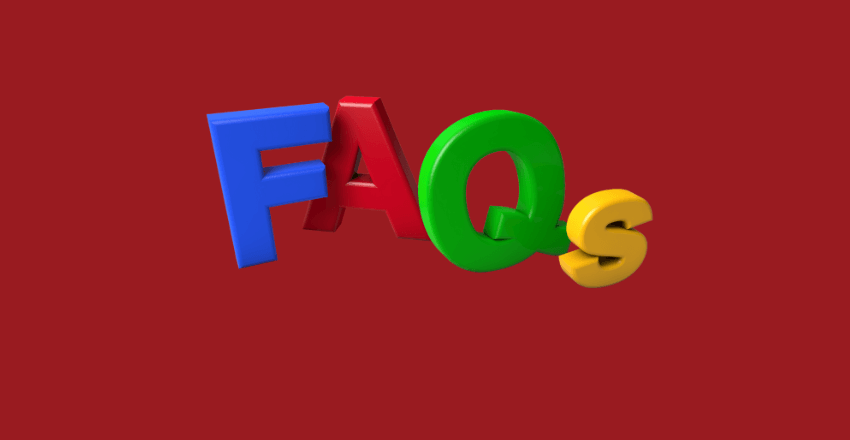
Q: How does Xamarin compare to React Native?
A: Xamarin and React Native are both mobile app development frameworks, but they have different approaches and features. Xamarin allows developers to write code in C# and create native apps for multiple platforms, while React Native uses JavaScript and enables the development of cross-platform apps. The choice between the two frameworks depends on various factors, such as project requirements, developer experience, and target platform.
Q: What are the advantages of using Xamarin?
A: Some advantages of using Xamarin include the ability to build native apps for multiple platforms using a shared codebase, access to native APIs and device capabilities, and seamless integration with existing .NET libraries and frameworks. Xamarin also offers a robust development environment and a supportive community.
Q: What are the advantages of using React Native?
A: React Native offers advantages such as the ability to develop cross-platform apps using a single codebase, faster development cycles through hot reloading, and a large and active community. It also allows for smooth UI rendering and provides access to a wide range of third-party libraries and components.
Q: How do Xamarin and React Native differ in terms of performance?
A: Xamarin allows developers to build native apps, which typically offer better performance compared to cross-platform frameworks like React Native. However, React Native’s JavaScript runtime and its optimizations contribute to its performance capabilities. The choice between Xamarin and React Native should consider the specific performance requirements of the project.
Q: What development environments and tools are available for Xamarin and React Native?
A: Xamarin offers a development environment that integrates with Microsoft Visual Studio and Visual Studio for Mac, providing a comprehensive set of tools for building, testing, and debugging apps. React Native, on the other hand, supports popular code editors like Visual Studio Code and provides a command-line interface (CLI) for managing projects and running tests.
Q: What programming languages are used in Xamarin and React Native?
A: Xamarin uses C# as the primary programming language, allowing developers to leverage their existing knowledge of .NET. React Native utilizes JavaScript, specifically the React framework, which offers a flexible and familiar language for web developers. The learning curve and familiarity with the programming languages can be important considerations when choosing between Xamarin and React Native.
Q: What kind of community support is available for Xamarin and React Native?
A: Xamarin benefits from a strong community of developers who contribute to forums, blogs, and open-source libraries. It also has official documentation and resources provided by Microsoft. React Native also has a vibrant community that actively supports developers through forums, libraries, and official documentation maintained by Facebook.
Q: What ecosystems and third-party libraries are available for Xamarin and React Native?
A: Xamarin has a rich ecosystem of plugins, libraries, and components available through the Xamarin Component Store and NuGet package manager. React Native has a vast collection of third-party libraries and UI components that can be easily integrated into projects using the npm package manager.
Q: Which platforms are supported by Xamarin and React Native?
A: Xamarin supports building applications for various platforms, including iOS, Android, macOS, and Windows. React Native also allows developers to create apps for iOS and Android, with community-driven efforts to support other platforms, such as Windows and macOS.
Q: How does code reusability and developer productivity differ between Xamarin and React Native?
A: Xamarin enables code reusability through its shared codebase approach, where developers can write and reuse a significant portion of code across multiple platforms. React Native offers a similar benefit with its cross-platform capabilities. In terms of developer productivity, React Native’s hot reloading feature and its emphasis on declarative UI can lead to faster development cycles and enhanced productivity.
Q: What are some performance optimization techniques for Xamarin and React Native?
A: Performance optimization techniques for Xamarin include native UI rendering, code optimization, and leveraging platform-specific APIs. React Native offers optimization strategies such as using the Virtual DOM, minimizing UI updates, and using third-party libraries for specific performance optimizations. Depending on the project requirements and performance goals, different techniques can be applied to improve app performance in Xamarin and React Native.
Q: How do I choose between Xamarin and React Native for my project?
A: When choosing between Xamarin and React Native, consider factors such as project requirements, developer expertise, platform support, performance needs, and community resources. Evaluating these factors against the specific needs of your project will help you make an informed decision.
It is advisable to conduct a thorough evaluation and possibly explore prototyping or smaller projects before committing to a framework for larger-scale development.
Charlotte Williams is a talented technical author specializing in cross-platform app development. With a diverse professional background, she has gained valuable experience at renowned companies such as Alibaba and Accenture. Charlotte’s journey in the tech industry began as a mobile UX designer back in 2007, allowing her to develop a keen understanding of user-centric app design.
Proficient in utilizing frameworks like React Native and Flutter, Charlotte excels in building cross-platform mobile apps and imparting her knowledge to aspiring developers. She pursued a degree in Computer Science at Cornell University, equipping her with a strong foundation in the field. Residing in San Francisco with her three beloved dogs, she finds solace in hiking the hills and connecting with nature. Charlotte’s passion for app development, combined with her dedication to sharing expertise, makes her an invaluable resource in the world of cross-platform app development.