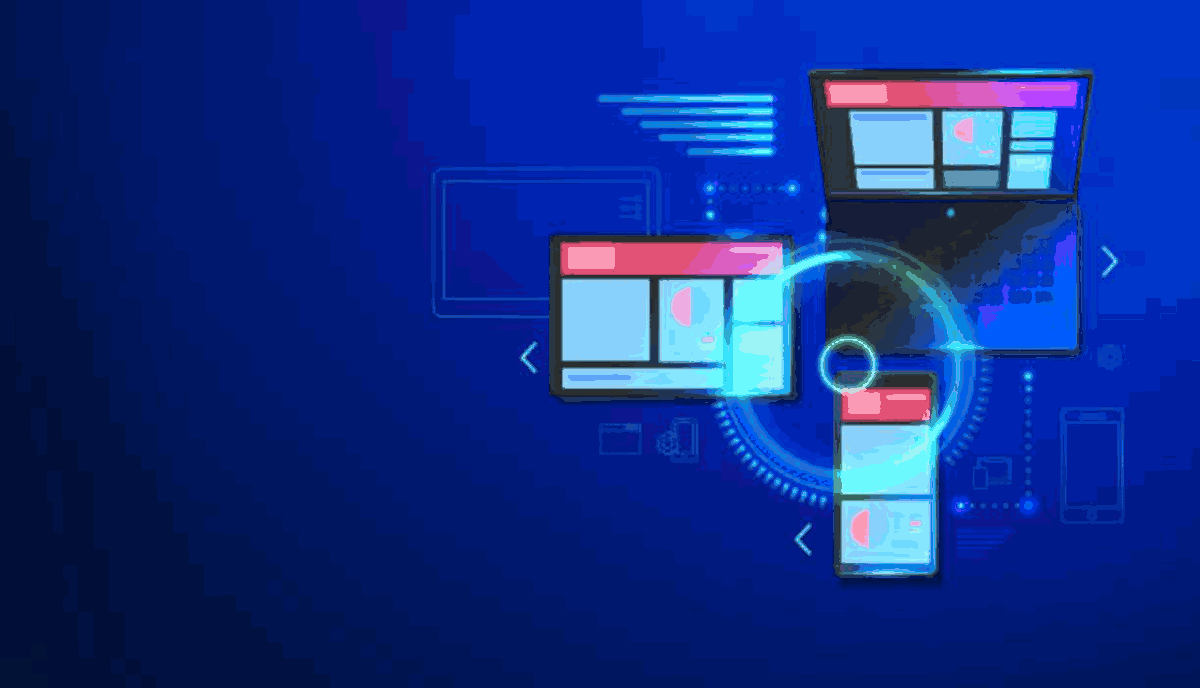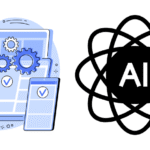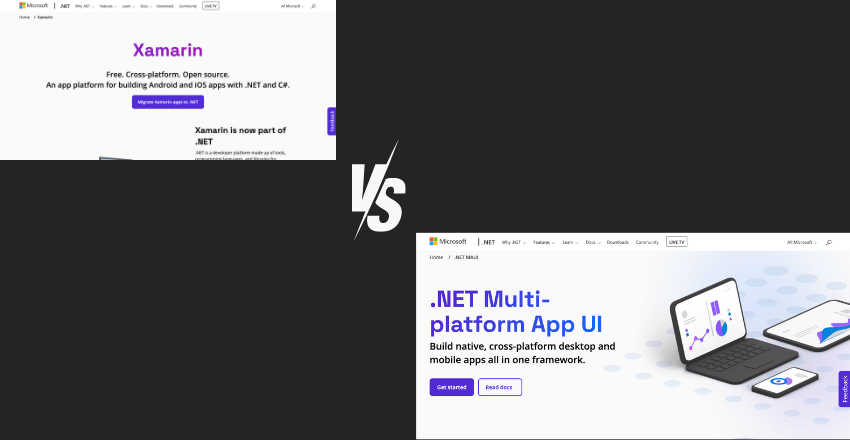
Xamarin vs .NET MAUI: Explore how transitioning from Xamarin to .NET MAUI can elevate your app development with improved tooling and broader reach.
Choosing the right framework for multi-platform app development can be a daunting task, with so many options available in the market. Xamarin and .NET MAUI are two popular contenders for developers looking for a cross-platform solution that provides native performance and code sharing capabilities.
In this article, we will compare Xamarin and .NET MAUI side by side, examining their respective strengths, weaknesses, and suitability for different use cases. Whether you’re a seasoned developer or a newcomer to cross-platform app development, by the end of this article, you will have a better understanding of which framework might be the right fit for your project.
Xamarin
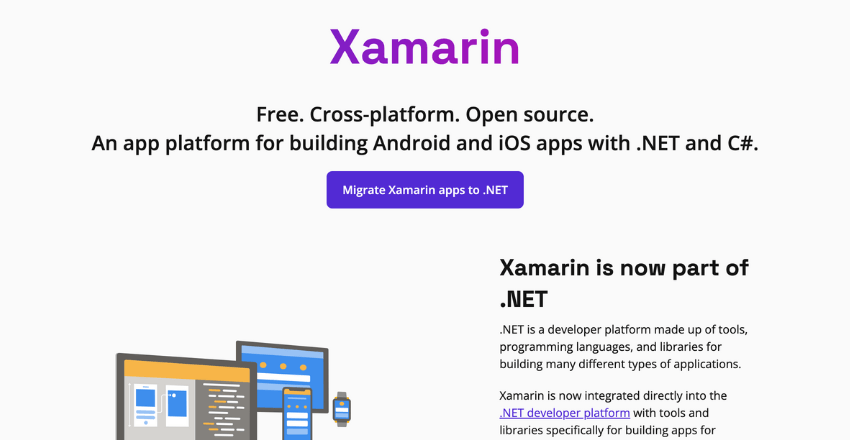
Cross-platform app development has become increasingly popular in recent years, and Xamarin has emerged as a powerful framework for creating apps that run on multiple platforms. With Xamarin, developers can write a single codebase in C# and target iOS, Android, and Windows devices simultaneously, saving time and effort compared to building separate native apps.
One of the key benefits of Xamarin is its ability to deliver native performance, which means that apps created using Xamarin can access the platform-specific APIs and features of each device. This ensures that the app behaves and performs as expected on each platform, providing a seamless user experience.
Here is an example of how Xamarin allows developers to write cross-platform code:
// C# code to create a simple button
Button loginButton = new Button { Text = "Login" };Using Xamarin, developers can write code like this once and use it across multiple platforms, rather than writing separate code for each platform. This not only saves time and effort but also reduces the possibility of bugs and inconsistencies between platforms.
In addition to C#, Xamarin also provides access to a robust set of libraries and tools, including Visual Studio and Xamarin Studio, which simplify the development process and help developers create high-quality apps faster.
Overall, Xamarin is an excellent choice for developers who want to build cross-platform apps that deliver native performance across multiple devices. Its support for C# and platform-specific APIs, along with its extensive libraries and tools, make it one of the most powerful frameworks for cross-platform app development.
.NET MAUI
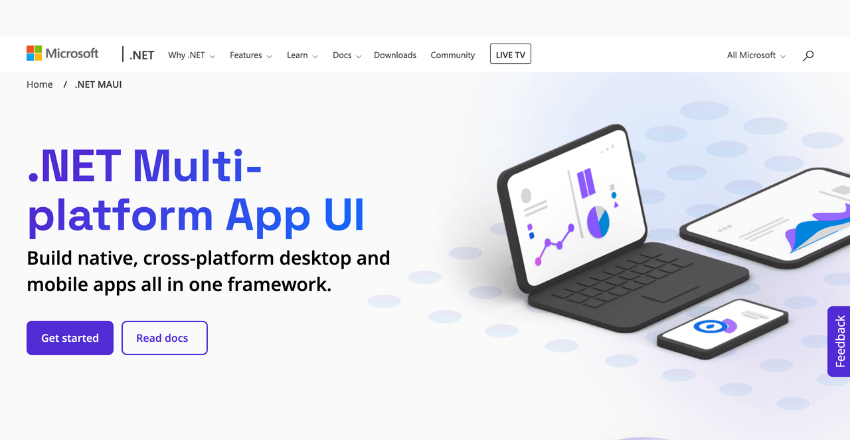
If you’re looking for a powerful and versatile UI framework for cross-platform app development, .NET MAUI is certainly worth considering. Developed by Microsoft, .NET MAUI is the evolution of Xamarin.Forms and the future for Microsoft’s multi-platform app UI framework.
With .NET MAUI, developers can build native user interfaces for multiple platforms using a single codebase. This streamlined approach significantly reduces development time and improves consistency across platforms. Moreover, .NET MAUI offers a robust set of UI controls and layouts, allowing developers to create visually appealing and responsive apps.
The key benefits of .NET MAUI are:
- Multi-platform App UI: .NET MAUI allows developers to create native user interfaces for popular platforms such as Android, iOS, macOS, Windows, and more.
- Code Sharing: By leveraging the power of .NET, developers can share a significant amount of code between platforms, reducing development time and effort.
- Rich UI Controls: .NET MAUI offers a wide range of controls and layouts that make it easy to create visually appealing and responsive apps.
- Backward Compatibility: .NET MAUI supports backward compatibility with Xamarin.Forms, making it easier for existing Xamarin developers to transition to the new framework.
One of the unique features of .NET MAUI is its support for hot-reload, which allows developers to see the effect of code changes in real-time. This feature significantly enhances the development experience and productivity.
.NET MAUI is a robust and promising UI framework for cross-platform app development that offers a broad range of features and benefits. Its rich set of UI controls, code sharing capabilities, and multi-platform support make it an excellent choice for developers looking to create high-quality mobile and desktop apps.

Feature Comparison
When comparing Xamarin and .NET MAUI, there are several features that developers should take into consideration. While both frameworks offer cross-platform app development capabilities, they have different strengths and weaknesses that may make them more suitable for specific use cases or project requirements.
UI Development: One of the most significant differences between Xamarin and .NET MAUI is in their UI development capabilities. Xamarin uses Xamarin.Forms to build UIs, which allows for a shared codebase that can be used across platforms. However, this may result in UIs that are less platform-specific and may not take full advantage of the native capabilities of each platform. On the other hand, .NET MAUI offers a more native UI experience by allowing developers to create platform-specific UIs using a single codebase.
Performance: Both Xamarin and .NET MAUI are known for their native performance. However, there may be some differences in performance depending on the specific use case. For example, .NET MAUI may have faster startup times and smaller application sizes due to its use of .NET 6.0. Xamarin may have faster rendering times due to its use of Xamarin.Forms and more optimized renderers for specific platforms.
Code Sharing: Both Xamarin and .NET MAUI allow for a significant amount of code sharing between platforms. However, Xamarin may require some platform-specific code to achieve certain functionalities, while .NET MAUI offers a more comprehensive set of cross-platform APIs that can be used without the need for platform-specific code.
Platform-Specific Capabilities: When it comes to platform-specific capabilities, Xamarin may have more extensive support for specific platforms due to its longer history and more significant community. However, .NET MAUI is quickly gaining popularity and may soon catch up in terms of third-party plugin support and community contributions.
Development Experience: Both Xamarin and .NET MAUI offer excellent development experiences for cross-platform app development. Xamarin has extensive documentation and a large community that can provide help and support. On the other hand, .NET MAUI offers a modern and streamlined development experience, with better tooling and IDE integration.
When it comes to choosing between Xamarin and .NET MAUI, developers should consider the specific needs and requirements of their project. Both frameworks offer excellent cross-platform app development capabilities, but they have different strengths and weaknesses that may make them more suitable for specific use cases.
Careful consideration of the features discussed above can help developers make an informed decision and choose the right framework for their project.
Choosing the Right Framework for You
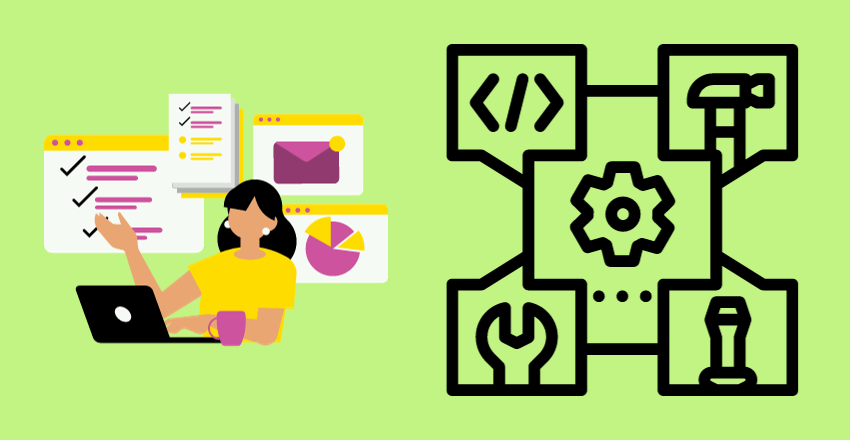
Choosing the right framework for your cross-platform app development project requires careful consideration of various decision factors. When comparing Xamarin and .NET MAUI, there are several aspects to take into account, depending on your project’s requirements, team expertise, budget, and long-term goals.
UI Development
For developers who prioritize UI development, .NET MAUI’s multi-platform app UI framework might be the better choice, as it enables building native user interfaces for iOS, Android, Windows, macOS, and more using a single codebase, which can streamline development and maintenance processes. However, if you are already familiar with Xamarin.Forms or prefer a more flexible approach to UI development, Xamarin might still be a viable option.
Performance
When it comes to performance, both Xamarin and .NET MAUI offer good performance, while it may vary based on specific project requirements. For instance, Xamarin’s support for native performance can lead to faster startup times and better response time, making it a good choice for resource-intensive apps. Meanwhile, .NET MAUI’s use of hot reload can make the development and debugging process faster and more efficient, which could save time and resources.
Usability and Development Experience
The development experience and usability of a framework can significantly impact a project’s outcome. Xamarin has a relatively easy learning curve and an active community, making it a popular choice among developers. .NET MAUI is built on top of Xamarin.Forms, making the transition from Xamarin to .NET MAUI relatively straightforward. However, .NET MAUI is still relatively new, and its community and tooling may not be as developed as Xamarin’s.
Ecosystem and Third-Party Libraries
The availability of third-party libraries and tools can help developers to achieve their goals faster and more efficiently. Xamarin has a vibrant ecosystem, with a vast array of plugins, components, and libraries available to enhance the development process. .NET MAUI is still relatively new, but its open-source nature allows for community contributions and future growth.
Performance Comparison
One of the deciding factors for choosing between Xamarin and .NET MAUI is the performance they offer for cross-platform app development. Both frameworks aim to provide native-like performance, but subtle differences can impact the overall user experience.
One of the primary concerns for many developers is the startup time of the app, which can directly affect the user perception of the app’s performance. In this regard, Xamarin may have a disadvantage as it requires the Mono runtime to be loaded, which can add a few seconds to the startup time. In contrast, .NET MAUI leverages the .NET runtime, which is typically faster and more optimized.
Another aspect that can impact the performance of cross-platform apps is the application size. Xamarin may lead to larger app sizes due to the inclusion of the Mono runtime and additional libraries, whereas .NET MAUI can produce leaner and more optimized apps with its modular architecture.
Response time also plays a crucial role in app performance, and Xamarin has been known to provide slightly better response times compared to .NET MAUI in certain scenarios. However, the difference may not be noticeable in real-world user scenarios.
Both Xamarin and .NET MAUI offer solid performance for cross-platform app development, and the differences are often subtle. Developers should consider their specific app requirements and use cases when deciding between the two frameworks.
Usability and Development Experience
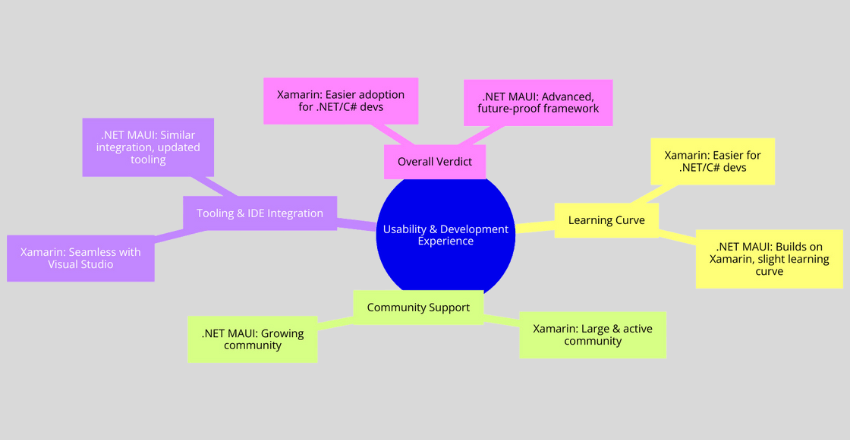
When it comes to cross-platform app development, the usability and development experience of a framework play a crucial role in the success of a project. Both Xamarin and .NET MAUI aim to offer a smooth and efficient development experience for building multi-platform apps, but there are some differences worth noting.
Learning Curve
One of the main advantages of Xamarin is its ease of adoption for developers familiar with C# and .NET. Since Xamarin uses the same programming language and framework as many Windows and web applications, developers can quickly get started with cross-platform app development without having to learn a new language or platform. Xamarin also offers extensive documentation and online resources, making it easier for developers to find answers to their questions and troubleshoot issues.
On the other hand, .NET MAUI builds upon Xamarin.Forms and adds new features and capabilities that may require some additional learning. However, since .NET MAUI offers a similar development experience as Xamarin, developers already familiar with Xamarin will find the transition relatively smooth.
Community Support
Xamarin boasts a large and active community, with many developers contributing plugins, components, and libraries to enhance the capabilities of the framework. The Xamarin community also offers numerous resources and events, such as user groups and forums, to help developers learn and collaborate.
While .NET MAUI is a newer framework, it already has a growing community of developers and enthusiasts. As .NET MAUI evolves, it’s likely that more community resources and contributions will become available.
Tooling and IDE Integration
Xamarin offers seamless integration with Visual Studio, enabling developers to write, debug, and test code in a single environment. Visual Studio also provides a range of productivity tools and extensions that enhance the development workflow.
.NET MAUI aims to offer similar integration with Visual Studio, along with updates to the Xamarin.Forms tooling to streamline the development experience and improve productivity.
Overall Verdict
Both Xamarin and .NET MAUI offer a solid development experience and usability for cross-platform app development, with each framework having its strengths and weaknesses. Developers familiar with C# and .NET may find Xamarin to be an easier option to adopt, while those looking for a more advanced and future-proofed framework may prefer .NET MAUI. Ultimately, the choice between the two frameworks will depend on the specific needs and constraints of each project.

Ecosystem and Third-Party Libraries
When it comes to cross-platform app development, having access to a wide range of third-party libraries and plugins can greatly enhance productivity and functionality. Both Xamarin and .NET MAUI have their own ecosystems and communities, which offer various resources and tools to assist developers.
Xamarin has a well-established ecosystem with a vast collection of third-party plugins and libraries, such as Xamarin.Essentials, which provides a set of cross-platform APIs for common device features, and Xamarin.Forms.Visual.Material, which allows developers to create material-design interfaces on both iOS and Android. Xamarin also allows developers to use NuGet, a package manager that helps to streamline the integration of external libraries into their projects.
On the other hand, .NET MAUI is still relatively new, and its ecosystem is not as extensive as Xamarin’s yet. However, it is worth noting that .NET MAUI is designed to be fully compatible with Xamarin.Forms, which means that developers can still utilize the existing plugins and libraries from Xamarin with .NET MAUI. In addition, Microsoft is actively working on building up the .NET MAUI ecosystem, with plans to provide a native UI control gallery and other resources for developers.
| Framework | Ecosystem | Third-Party Libraries |
|---|---|---|
| Xamarin | Well-established | Large collection |
| .NET MAUI | Still growing | Compatible with Xamarin.Forms plugins and libraries |
Overall, while Xamarin currently has a more extensive ecosystem and wider selection of third-party libraries, .NET MAUI’s compatibility with Xamarin.Forms means that developers can still access a vast range of plugins and components. As .NET MAUI continues to develop, its ecosystem is expected to expand and become more robust.
Migration from Xamarin to .NET MAUI
If you are currently using Xamarin and considering moving to .NET MAUI, it is important to understand the upgrade process to ensure a smooth transition. Although .NET MAUI is built on top of Xamarin.Forms, there are differences that may require additional development efforts and testing.
The first step is to verify if your existing Xamarin codebase is compatible with .NET MAUI. This can be achieved by using the .NET MAUI Compatibility Analyzer tool, which will identify any code conflicts or unsupported APIs.
Once you have identified any compatibility issues, you can start the migration process by updating your codebase to meet the .NET MAUI requirements. This may include refactoring code, adjusting UI layouts, and updating third-party libraries.
It is important to note that the migration process may take some time and effort, especially if your codebase is large and complex. Therefore, it is recommended to start with a small pilot project to evaluate the feasibility and benefits of using .NET MAUI before transitioning your entire codebase.
Microsoft provides detailed documentation and guidance on how to migrate from Xamarin to .NET MAUI, including a step-by-step guide and code examples. Additionally, the .NET MAUI community is active and supportive, with many resources available to help developers navigate the migration process.
Community and Support
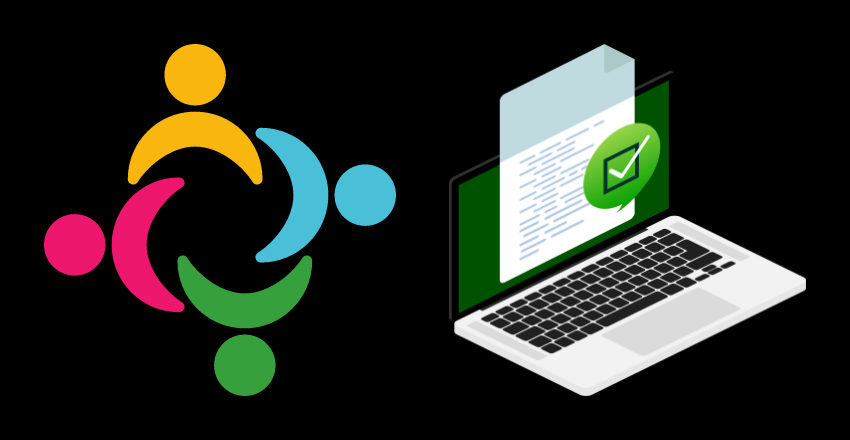
When it comes to choosing a cross-platform app development framework, community support is a crucial factor to consider. Both Xamarin and .NET MAUI have active and dedicated communities of developers, who share tips, best practices, and troubleshoot issues.
The Xamarin community, which has been around for over a decade, boasts a large number of developers who contribute to open-source projects and forums. Xamarin supports a range of communication channels, including StackOverflow, forums, and social media groups, where developers can connect, share experiences, and seek help.
The .NET MAUI community is relatively new, having been announced in May 2021, but it is growing rapidly. With the backing of Microsoft, the .NET MAUI community has access to a range of official resources and support channels, including GitHub repositories, documentation, and online events.
Both communities offer valuable resources for cross-platform app development, including plugins, libraries, and pre-built components that can help streamline development. Ultimately, choosing a framework with a strong community can help developers stay up-to-date with the latest trends, get quick solutions to issues, and collaborate with other developers.
Final Thoughts on Xamarin vs .NET MAUI
Both Xamarin and .NET MAUI are compelling options for cross-platform app development. We hope that this article has provided valuable insights and guidance to help developers make an informed decision.
External Resources
Additionally, the following resources may be helpful:
- Xamarin documentation
- .NET MAUI documentation
- Xamarin.Forms GitHub repository
- .NET MAUI GitHub repository
- Xamarin questions on Stack Overflow
- .NET MAUI questions on Stack Overflow
FAQ
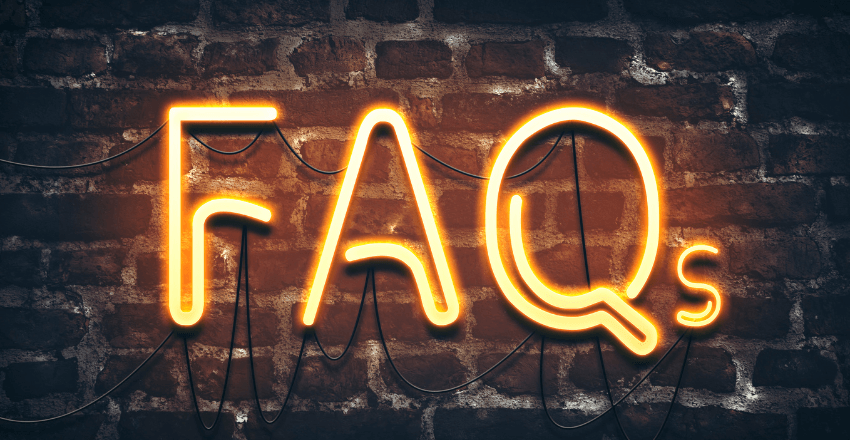
FAQ 1: What are the key differences between Xamarin and .NET MAUI?
Answer: Xamarin and .NET MAUI are both cross-platform development frameworks by Microsoft, but they differ significantly in their approach and capabilities. Xamarin.Forms was the earlier framework, allowing developers to create UIs in XAML that would be rendered into native controls on each platform. .NET MAUI, on the other hand, is an evolution of Xamarin.Forms, providing a more unified and efficient way to develop cross-platform apps with .NET 6 and beyond, supporting desktop applications in addition to mobile platforms.
Code Sample – Xamarin:
// Xamarin.Forms MainPage.xaml
<ContentPage xmlns="http://xamarin.com/schemas/2014/forms"
xmlns:x="http://schemas.microsoft.com/winfx/2009/xaml"
x:Class="MyApp.MainPage">
<StackLayout>
<Label Text="Welcome to Xamarin.Forms!"
VerticalOptions="CenterAndExpand"
HorizontalOptions="CenterAndExpand" />
</StackLayout>
</ContentPage>Code Sample – .NET MAUI:
// .NET MAUI MainPage.xaml
<ContentPage xmlns="http://schemas.microsoft.com/dotnet/2021/maui"
xmlns:x="http://schemas.microsoft.com/winfx/2009/xaml"
x:Class="MyMauiApp.MainPage">
<VerticalStackLayout>
<Label Text="Welcome to .NET MAUI!"
VerticalOptions="Center"
HorizontalOptions="Center" />
</VerticalStackLayout>
</ContentPage>Explanation: The key difference here is the updated namespace and the shift towards a more unified codebase in .NET MAUI, which simplifies development across iOS, Android, macOS, and Windows with a single project structure and shared resources.
FAQ 2: How does the performance of Xamarin compare to .NET MAUI?
Answer: .NET MAUI offers enhanced performance compared to Xamarin, thanks to its integration with .NET 6 and above, which includes performance improvements across the .NET ecosystem. MAUI also benefits from project structure optimizations and the use of modern patterns and features such as Blazor for building hybrid applications, leading to faster startup times and smoother UIs.
Explanation: Performance enhancements in .NET MAUI are largely due to under-the-hood improvements in the .NET runtime and the framework’s architecture, rather than something that would be visible in a simple code example.
FAQ 3: Can I migrate my existing Xamarin.Forms app to .NET MAUI easily?
Answer: Migrating from Xamarin.Forms to .NET MAUI is supported and encouraged by Microsoft, with tools and guides provided to facilitate the transition. While the migration requires some adjustments, especially in project structure and namespace changes, the overall process is designed to be as smooth as possible.
Code Sample – Before Migration (Xamarin):
// Example Xamarin.Forms ViewModel
public class MainViewModel : INotifyPropertyChanged
{
public event PropertyChangedEventHandler PropertyChanged;
// ViewModel properties and methods
}Code Sample – After Migration (.NET MAUI):
// Example .NET MAUI ViewModel
public class MainViewModel : ObservableObject
{
// ViewModel properties and methods using Maui Community Toolkit's ObservableObject
}Explanation: The migration process involves adjusting namespaces, project files, and potentially UI code to align with .NET MAUI’s requirements. Microsoft’s .NET Upgrade Assistant tool can automate many of these changes, but some manual adjustments may be necessary, especially for complex apps or those using deprecated features.

Charlotte Williams is a talented technical author specializing in cross-platform app development. With a diverse professional background, she has gained valuable experience at renowned companies such as Alibaba and Accenture. Charlotte’s journey in the tech industry began as a mobile UX designer back in 2007, allowing her to develop a keen understanding of user-centric app design.
Proficient in utilizing frameworks like React Native and Flutter, Charlotte excels in building cross-platform mobile apps and imparting her knowledge to aspiring developers. She pursued a degree in Computer Science at Cornell University, equipping her with a strong foundation in the field. Residing in San Francisco with her three beloved dogs, she finds solace in hiking the hills and connecting with nature. Charlotte’s passion for app development, combined with her dedication to sharing expertise, makes her an invaluable resource in the world of cross-platform app development.