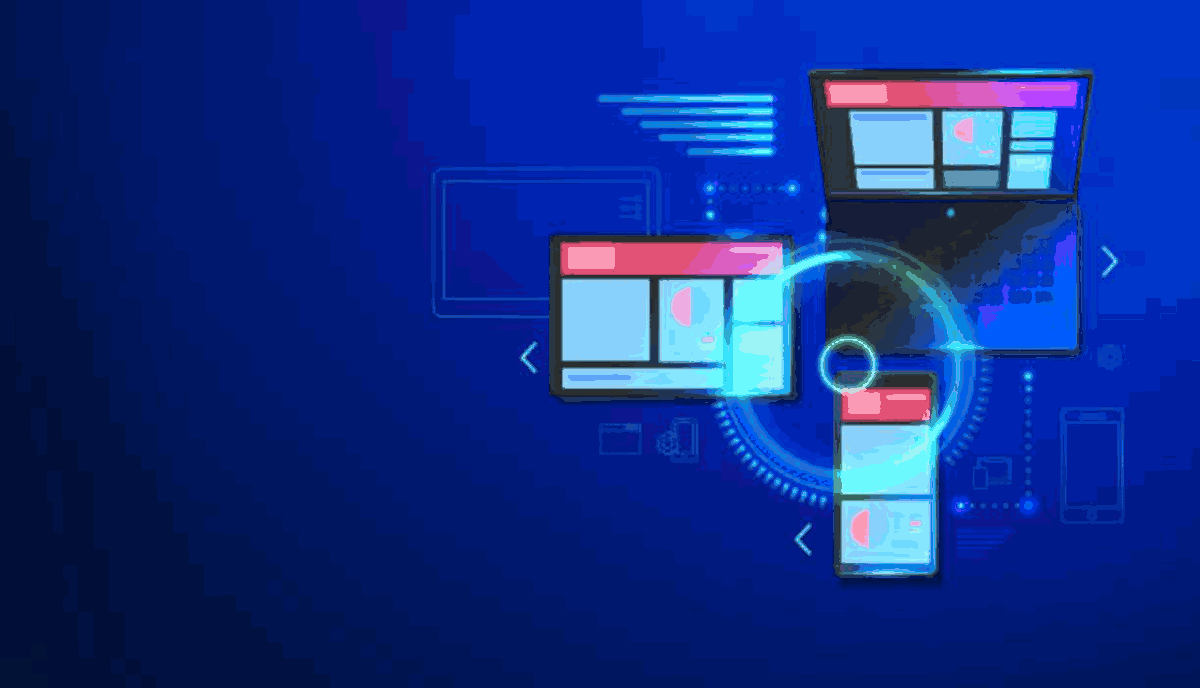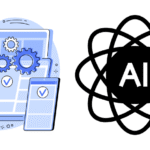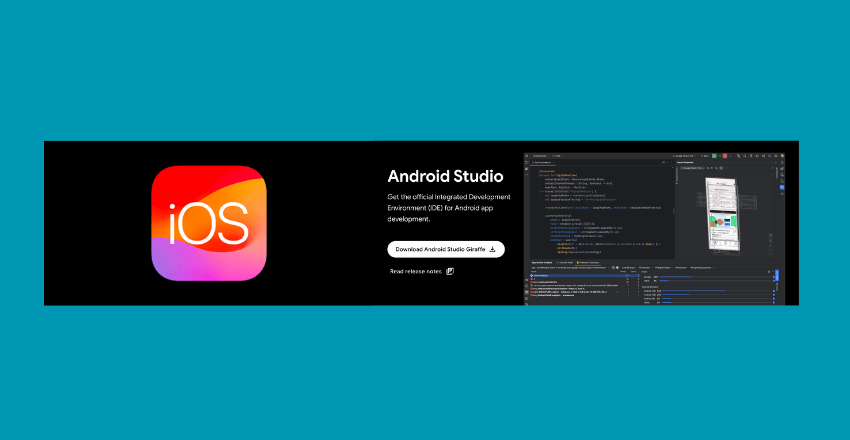 Manage iOS and Android Development – Efficiently navigate the complexities of managing iOS and Android development. Implement strategies for seamless integration, platform-specific optimization, and consistent user experience.
Manage iOS and Android Development – Efficiently navigate the complexities of managing iOS and Android development. Implement strategies for seamless integration, platform-specific optimization, and consistent user experience.
Managing iOS and Android app development is crucial for success in modern app development. With the majority of smartphone users spread between iOS and Android platforms, creating effective apps that work seamlessly across both operating systems is more important than ever before.
To ensure successful management of cross-platform development, you need the right set of skills, experience, and strategies.
Key Takeaways:
- Effective management of iOS and Android development is crucial for app success
- Understanding key differences between the two platforms is important for tailored development
- Choosing the right cross-platform framework is essential for effective multi-platform management
Understanding the Differences Between iOS and Android Development
When managing iOS and Android development, it’s important to understand the key differences between the two platforms. While both platforms share many similarities, there are some fundamental differences that need to be considered to ensure successful cross-platform development strategies.
Programming languages: One of the most significant differences between the two platforms is the programming language used to build apps. iOS development uses Swift or Objective-C, while Android development uses Java or Kotlin. Understanding the differences in these programming languages is crucial for ensuring cross-platform code compatibility.
Design guidelines: Another important difference between iOS and Android development is their unique design guidelines. Apple’s iOS design guidelines follow a minimalist approach with a focus on sharp typography and vivid color schemes while Android follows material design framework. It’s important to consider these guidelines when designing and developing an app for both platforms.
Platform-specific features: iOS and Android platforms offer unique features and functionalities that can enhance the overall user experience. It’s important to be aware of these features and to incorporate them into the development process, where relevant.
Understanding the Differences Between iOS and Android Development
It’s crucial to take a tailored approach when managing iOS and Android development, creating custom strategies that consider the differences between the two platforms. By doing so, developers can ensure cross-platform compatibility, enhance the user experience, and improve overall app performance.
Choosing the Right Cross-Platform Framework
When managing iOS and Android development, one of the critical decisions to make is to choose the right cross-platform framework. It is vital to select a framework that offers high code reusability, native-like performance, and a unified development experience across multiple platforms. Using the right framework can save time, costs, and optimize the development process.
Two popular cross-platform frameworks are React Native and Xamarin. React Native is an open-source framework that allows developers to write code using JavaScript for both iOS and Android platforms. React Native provides fast development cycles, hot reloading, and easy debugging, offering native-like performance for apps.
Xamarin, on the other hand, is a Microsoft-owned open-source framework that enables developers to use C# for building cross-platform apps. Xamarin offers a robust development environment, with a single codebase for Android, iOS, and Windows, making it ideal for creating enterprise-level apps.
Choosing the right framework depends on the specific requirements of the project, the development team’s expertise, and the budget. React Native is a better choice for small to medium-sized projects with a smaller budget, while Xamarin is ideal for more extensive projects with enterprise-level requirements.
Moreover, Xamarin is a more appropriate choice for Windows-based app development, whereas React Native is the go-to choice for iOS and Android app development.
The good news is that developers can use both frameworks simultaneously to cover all bases. Using both frameworks can allow the development team to leverage the strengths of each framework and enhance the app’s performance and functionality across all platforms.
Code Example: React Native
Here is an example of how to create a simple “Hello, World!” app using React Native:
// Import required modules import React from 'react'; import { Text, View } from 'react-native'; // Create the component const HelloWorldApp = () => { return ( <View style={{ flex: 1, justifyContent: "center", alignItems: "center" }}> <Text>Hello, world!</Text> </View> ); } // Export the component export default HelloWorldApp;
Using JavaScript, the above code creates a simple “Hello, World!” app that displays a message on the screen. The app can be compiled and run on both iOS and Android platforms, offering a unified app experience.
Planning and Prototyping for Multi-Platform Development
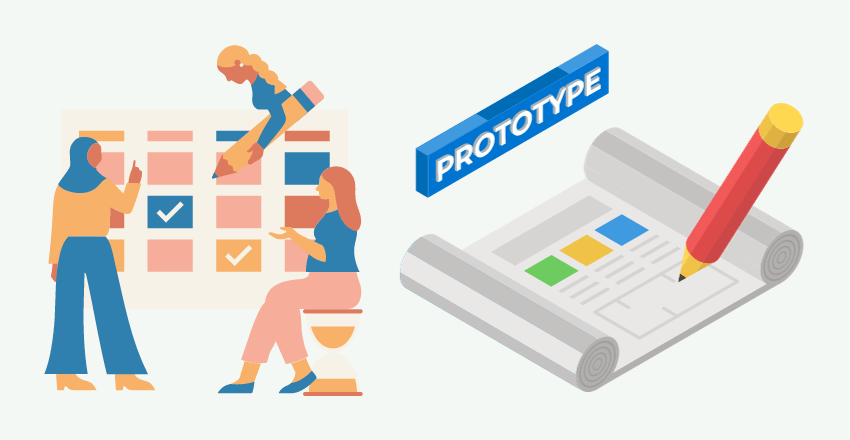
Planning and prototyping are crucial steps for managing multi-platform app development. Before jumping into the coding phase, it’s essential to outline the app’s functionality, design, and user flow for both iOS and Android platforms.
By carefully planning and prototyping, you can identify potential issues early in the development process and optimize code reusability and performance.
Here are some strategies to consider when planning and prototyping for multi-platform development:
- Create a unified user experience: When designing an app for both iOS and Android platforms, it’s important to ensure a consistent user experience across all devices. This includes maintaining consistent branding, visual elements, and user interface (UI) patterns.
- Maximize code reusability: The goal of multi-platform app development is to minimize redundancy in code between iOS and Android apps. By planning and prototyping early, you can identify areas where code can be shared across platforms and avoid duplication.
- Consider platform-specific UI patterns: While a consistent user experience is important, it’s also essential to follow platform-specific UI patterns. For example, iOS and Android have different navigation patterns, and it’s crucial to follow these guidelines to ensure a seamless user experience.
Code example:
// iOS and Android share the same code for logging in a user function loginUser(email, password) { // code for logging in a user }
By utilizing these strategies during the planning and prototyping phase, you can set a solid foundation for managing multi-platform app development. This will help to streamline the coding process, minimize errors, and deliver a high-quality app that meets user needs on both iOS and Android platforms.
Efficient Code Management and Version Control
Efficient code management and version control are crucial for managing iOS and Android development, especially when dealing with a multi-platform app. A version control system (VCS) such as Git can help keep multiple developers aligned and on the same page, even across different platforms.
Properly organizing code repositories is also essential for multi-platform management. It’s important to create separate branches for each OS while maintaining a single codebase to maximize code reusability. This way, developers can make changes specific to each platform without disrupting others.
Best Practices for Code Management and Version Control
- Use descriptive commit messages to keep track of changes and provide clarity to other developers.
- Ensure all code is properly commented and documented for better collaboration and maintainability.
- Regularly merge changes across branches to avoid conflicts and keep development moving smoothly.
A well-managed codebase leads to improved development speed and fewer bugs, making it easier to maintain and optimize performance across both iOS and Android platforms. When managing multi-platform apps, efficiency and organization are key to success.
Optimizing Performance for iOS and Android Apps
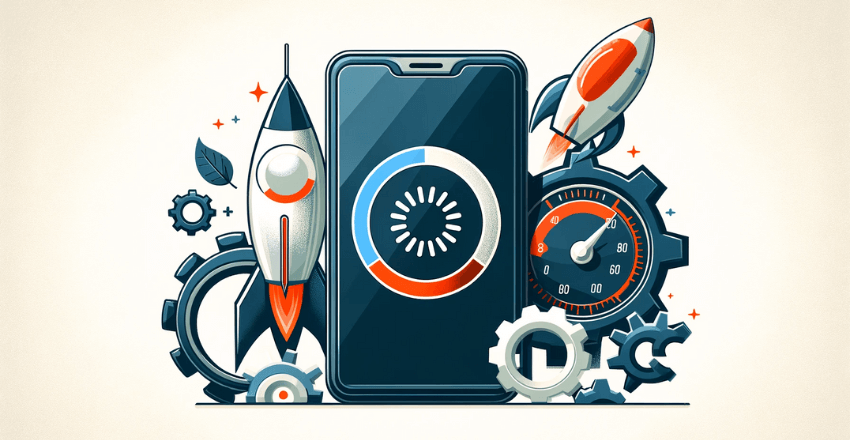
Developing high-performance cross-platform apps requires a thorough understanding of the unique characteristics of both iOS and Android platforms, as well as implementation of the best practices for managing and optimizing code.
Memory management: Efficient memory management is essential for optimal app performance. On iOS, it is important to avoid excessive memory usage by using tools such as Automatic Reference Counting (ARC) to release memory as soon as it is no longer needed. On Android, developers should be aware of the garbage collection process and avoid creating excessive objects to improve app performance.
Network efficiency: Effective network optimization is crucial for providing a seamless user experience. Developers can improve network efficiency by minimizing the number of HTTP requests made by the app and using caching mechanisms to reduce the data traffic. Additionally, compression techniques such as gzip can be used to minimize the size of data transfers.
Leveraging platform-specific optimizations: Both iOS and Android platforms offer unique performance optimization techniques such as hardware acceleration, threading, and prefetching. By utilizing such techniques, developers can significantly enhance the app performance and deliver a superior user experience.
Overall, a tailored approach to multi-platform management, informed by sound development strategies, is the key to optimizing app performance across both iOS and Android platforms.
Testing and Debugging Across iOS and Android Platforms
Comprehensive testing and debugging are crucial elements of successful app development across both iOS and Android platforms. With the right tools and techniques, developers can ensure high-quality and bug-free releases, delivering a seamless user experience.
When managing iOS and Android development, it’s essential to test apps on a range of devices, simulators, and emulators to ensure compatibility and optimal performance. This can involve a combination of manual and automated testing methods, including:
- Functional testing
- Usability testing
- Performance testing
- Security testing
- Localization testing
Developers can use tools such as Xcode and Android Studio to test their apps, as well as third-party software like Appium and Calabash. These tools provide features like debugging, test automation, and cross-platform compatibility, making the testing process more efficient and effective.
When debugging apps, developers can use tools like Xcode and Android Studio to identify and resolve issues. They can also use remote debugging tools to monitor app performance and debug issues remotely. Additionally, developers can leverage cloud-based testing services like Firebase Test Lab and AWS Device Farm to test their apps on a wide range of devices and platforms quickly.
By employing rigorous testing and debugging practices, developers can ensure that their apps are stable, efficient, and error-free. This helps to enhance the user experience, improve app ratings and reviews, and drive better engagement and retention.
App Store Submission and Release Management
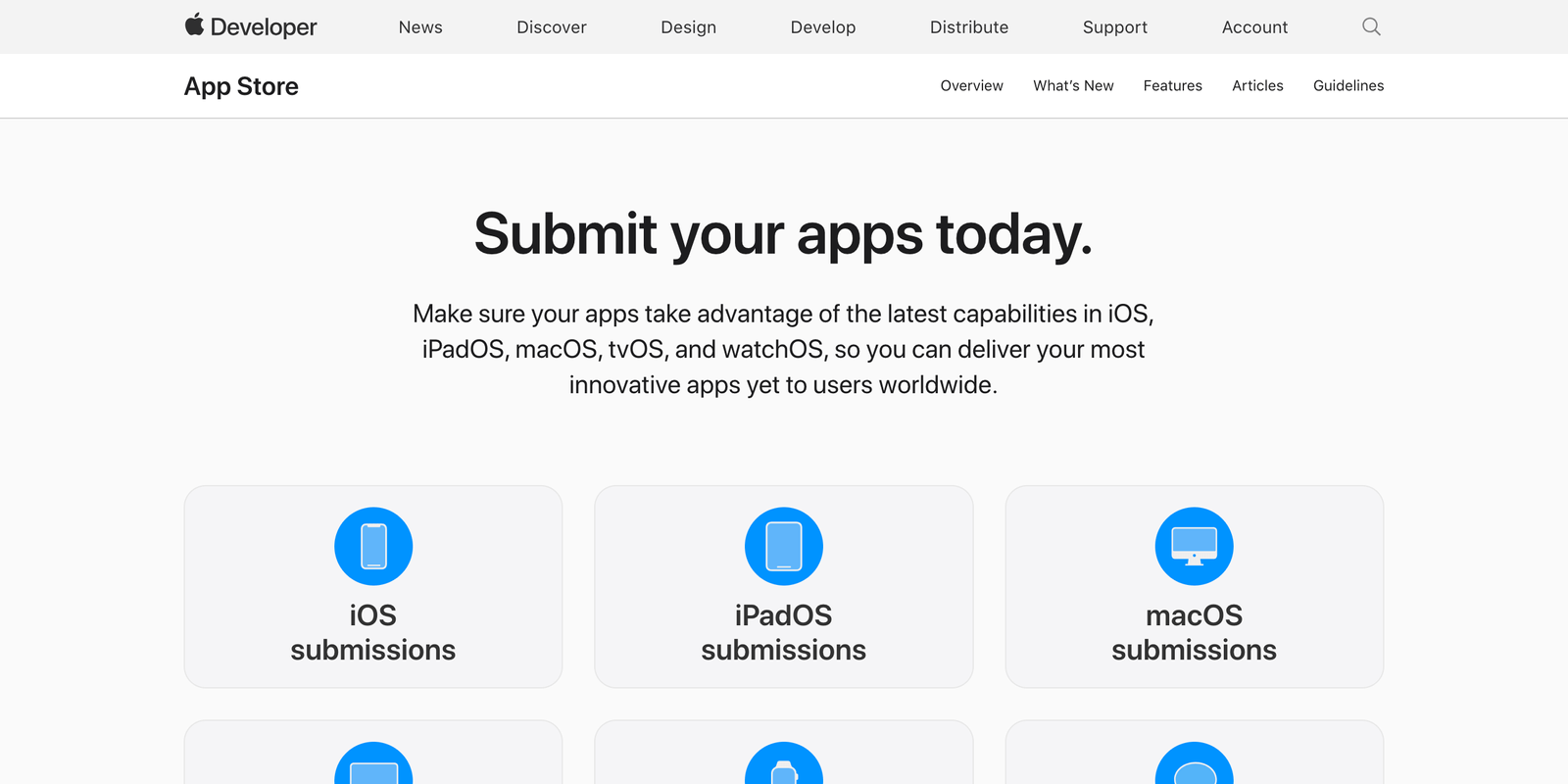
Submitting apps to the iOS App Store and Google Play Store requires adherence to strict guidelines and review processes. Effective release management strategies are crucial to ensure the success of multi-platform app launches.
Before submitting an app, developers should take the time to thoroughly test and debug it across various devices and platforms. They should also optimize the app’s performance by minimizing memory usage and network requests, as well as leveraging platform-specific optimizations.
When submitting an app to the App Store or Google Play Store, developers should closely follow the relevant guidelines and ensure that all necessary information, such as app store descriptions, screenshots, and icons, are provided. They should also consider localizing the app for different markets to improve its visibility and appeal to a wider audience.
After submitting an app, developers should monitor its performance and address any user feedback or issues as quickly as possible. They should also consider implementing ongoing updates and improvements to ensure that the app remains relevant and appealing to users on both iOS and Android platforms.
Monitoring and Analytics for iOS and Android Apps
Monitoring the performance and user behavior of cross-platform apps is crucial for ensuring their success. Analytics tools can help gather valuable insights and make data-driven decisions to improve app performance and user experience.
One useful tool for monitoring app performance is crash reporting, which can help identify and address bugs and issues that cause app crashes. There are several third-party crash reporting tools available, such as Crashlytics and Bugsnag, that work across both iOS and Android platforms.
User behavior analytics can provide insights into user engagement, retention, and demographics, helping to inform marketing and product development strategies. Popular tools for user behavior analytics include Google Analytics and Mixpanel.
Another important aspect of monitoring cross-platform apps is the tracking of app store metrics such as app downloads, ratings, and reviews. This information can help identify opportunities for improvement and provide insights into user sentiment.
Code Example:
// Implementing Crashlytics crash reporting in an iOS and Android React Native app import crashlytics from '@react-native-firebase/crashlytics'; crashlytics().log('App started'); // Trigger a test crash crashlytics().crash();
By utilizing these analytics tools and monitoring app performance, developers can continuously improve and optimize the user experience of cross-platform apps.
Scaling and Continuous Improvement for Cross-Platform Apps
Developing a cross-platform application is only the first step towards creating a successful app. Regular updates and continuous improvements are crucial to keep up with the changing market demands and user expectations. Here are some strategies for scaling and continuous improvement for cross-platform apps:
Collect User Feedback
User feedback is critical for identifying areas where your app needs improvement and what features are most valuable to users. Encourage users to share their feedback through in-app surveys, feedback forms, or social media channels. Analyzing user feedback can help you identify pain points, prioritize new features, and optimize the app’s performance.
Address User Needs
Based on the feedback you receive, prioritize addressing user needs. You can also use analytics tools to understand how users interact with your app, which features they use most frequently, and where they face problems. Based on this information, you can optimize the app’s user interface, improve user experience, and address user pain points.
Evaluate the Competition
Analyzing your competition can provide valuable insights that can help you optimize your app’s features, functionality, and user experience. Identify your competitors, evaluate their apps, and analyze their strengths and weaknesses. Based on this analysis, you can optimize your app features, improve the user experience, and differentiate your app from competitors.
Evolve App Features
As your app gains popularity, you will receive requests for new features from your users. Evaluate these requests and prioritize those that align with your app’s goals and user needs. Continuously adding new features can help keep your app fresh and relevant, and attract new users.
Continuously Improve Performance
Regularly optimize your app’s performance to ensure optimal user experience. Analyze app data, test your app on different devices and platforms, and update the app’s codebase to eliminate memory leaks, improve network efficiency, and reduce app load times.
Scaling and continuous improvement are critical to maintaining a successful cross-platform app. By collecting user feedback, addressing user needs, evaluating the competition, evolving app features, and continuously improving performance, you can create a high-quality cross-platform app that meets the needs of your users and achieves long-term success.
External Resources
https://developer.apple.com/app-store/submitting/
https://developer.apple.com/ios/
https://developer.android.com/
FAQ
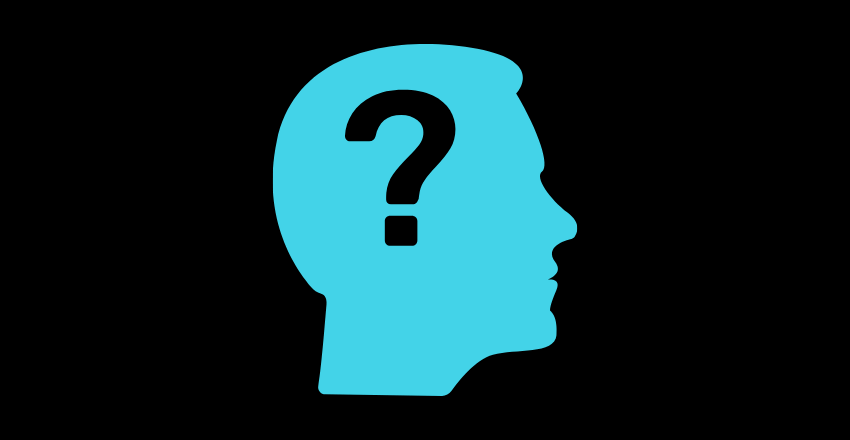
Q: How do I manage iOS and Android development efficiently?
A: To manage iOS and Android development efficiently, it is important to prioritize effective project management, utilize cross-platform frameworks, plan and prototype extensively, implement efficient code management and version control practices, optimize app performance, thoroughly test and debug across platforms, follow app store submission and release management processes, monitor app performance and user behavior, and continuously improve and scale your cross-platform apps.
Q: What are the key differences between iOS and Android development?
A: iOS and Android development differ in programming languages, design guidelines, and platform-specific features. iOS development primarily uses Objective-C or Swift programming languages, follows strict design guidelines set by Apple, and utilizes Apple-specific features. Android development primarily uses Java or Kotlin programming languages, follows design guidelines provided by Google, and leverages Android-specific features.
Q: How do I choose the right cross-platform framework?
A: When choosing a cross-platform framework for managing iOS and Android development, consider factors such as platform support, performance, development efficiency, community support, and the specific needs of your project. Popular frameworks like React Native and Xamarin offer advantages and disadvantages that should be carefully evaluated to make the best choice.
Q: Why is planning and prototyping important for multi-platform development?
A: Thorough planning and prototyping are crucial for managing multi-platform development. By planning and prototyping extensively, you can create a unified user experience, ensure code reusability across platforms, identify potential challenges early on, and streamline the development process.
Q: How should I manage code and version control for iOS and Android development?
A: Efficient code management and version control practices are essential for managing iOS and Android development. Using version control systems like Git allows you to organize code repositories, collaborate with developers effectively, track changes, and easily manage different versions of your app.
Q: What strategies can I use to optimize performance for iOS and Android apps?
A: To optimize performance for iOS and Android apps, focus on areas such as memory management, network efficiency, and leveraging platform-specific optimizations. By optimizing these aspects, you can deliver a seamless user experience and ensure your app performs well on both platforms.
Q: How do I test and debug across iOS and Android platforms?
A: Comprehensive testing and debugging are crucial for managing iOS and Android development. Use tools and techniques such as device testing, simulators, and emulators to test your app on different devices and platforms. This ensures that your app functions properly and is free from bugs before release.
Q: What is the process for submitting apps to the iOS App Store and Google Play Store?
A: To submit apps to the iOS App Store and Google Play Store, you need to adhere to their respective guidelines and follow their app review processes. It is important to carefully review the requirements and guidelines provided by each platform to ensure a successful app launch.
Q: Why is monitoring and analytics important for iOS and Android apps?
A: Monitoring app performance and user behavior across iOS and Android platforms is crucial for making data-driven decisions and continuously improving your apps. By utilizing analytics tools, you can gather valuable insights about user engagement, app performance, and user preferences to inform future development and enhancements.
Q: How do I scale and continuously improve cross-platform apps?
A: Scaling and continuous improvement for cross-platform apps require a focus on user feedback, addressing user needs, and evolving app features to meet changing market demands. By listening to user feedback, analyzing data, and staying updated with industry trends, you can scale your apps and ensure they remain competitive and appealing to users.
William is a highly accomplished technical author specializing in cross-platform app development. With a rich background in the tech industry, he has worked at prestigious companies like Uber and Facebook, where he honed his skills as an iOS developer since 2009. Throughout his career, William has been an advocate for leveraging frameworks like React Native and Xamarin to create innovative and efficient cross-platform mobile apps.
Having pursued a degree in Computer Science and Mathematics at Caltech, William is equipped with a strong educational foundation. Currently residing in LA with his two daughters, he finds solace in exploring the scenic hills through hiking. Passionate about knowledge sharing, William not only builds cutting-edge applications but also takes pleasure in teaching students how to develop their own cross-platform mobile apps. His expertise, combined with his dedication to empowering others, makes him an invaluable asset in the field of app development.