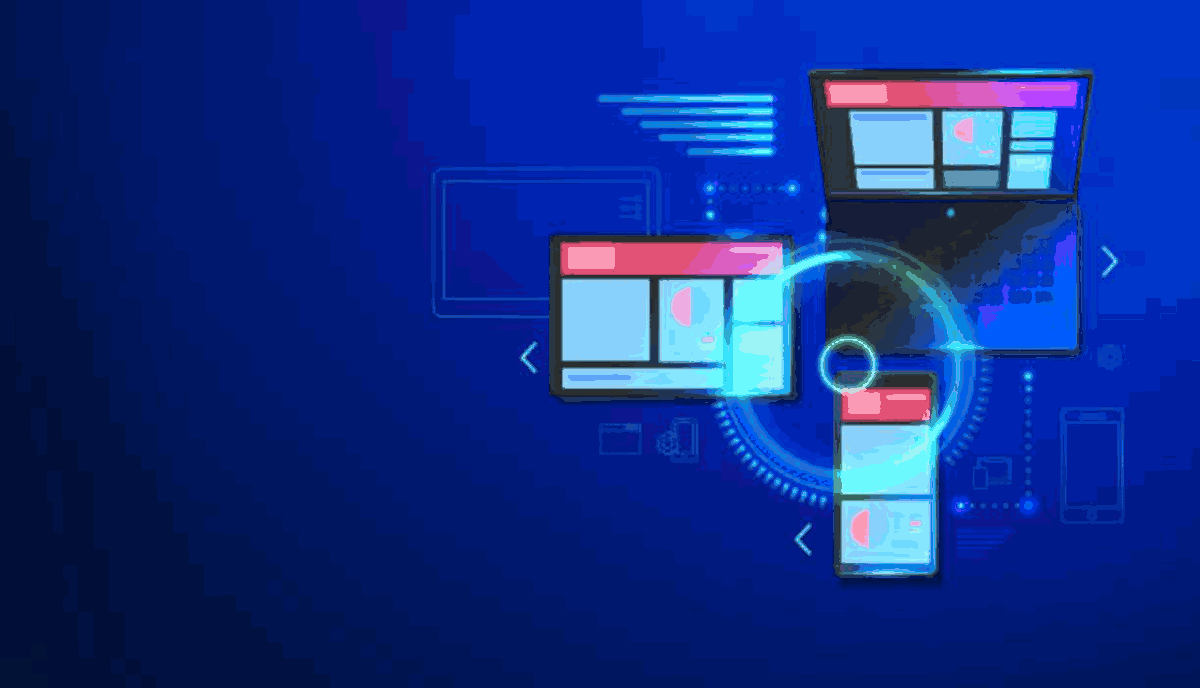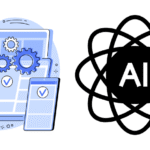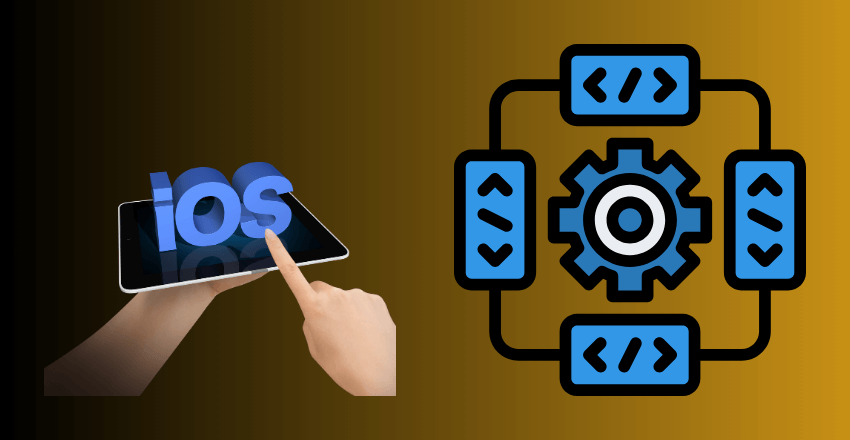 iOS Framework – Master Apple’s iOS framework for next-level app creation. Leverage its advanced features for intuitive UI, smooth functionality, and seamless integration. Elevate your mobile app development today.
iOS Framework – Master Apple’s iOS framework for next-level app creation. Leverage its advanced features for intuitive UI, smooth functionality, and seamless integration. Elevate your mobile app development today.
The iOS framework is a powerful tool that allows developers to create innovative apps specifically for Apple’s app development platform. This comprehensive framework provides developers with a range of resources and tools to craft robust, responsive, and user-friendly applications.
Key Takeaways
- The iOS framework is a vital tool for developing apps on Apple’s app development platform.
- It provides developers access to a comprehensive range of tools and resources for crafting robust, responsive, and user-friendly applications.
- In this article, we’ll explore everything you need to know about iOS framework development, including important concepts, best practices, and advanced techniques.
Understanding iOS Framework
iOS framework is a collection of software development tools for iOS, the mobile operating system developed by Apple. It provides developers with the necessary resources and frameworks to build powerful and innovative apps for iPhone, iPad, and iPod touch.
Apple’s development platform for iOS framework is designed to facilitate the development process for their mobile operating system. The platform includes Xcode, a powerful integrated development environment, and a suite of tools for designing, coding, and testing iOS apps.
iOS framework is an essential component of iOS app development. It enables developers to create high-quality apps that are functional and intuitive, without requiring advanced technical skills or extensive development experience.
The iOS framework ecosystem provides developers with a wide range of resources and tools for building powerful and innovative apps. These resources include user interface frameworks, multimedia frameworks, data management frameworks, location-based services, and much more.
Benefits of Using iOS Framework

iOS framework has become an integral part of Apple’s app development platform, providing developers with a wide range of functionalities and resources. By using iOS framework, developers can leverage Apple’s ecosystem to create high-quality, feature-rich apps that cater to a broad user base.
There are several significant advantages of using iOS framework for app development. Firstly, the framework offers excellent compatibility with various Apple devices, ensuring seamless performance and user experience. Secondly, iOS framework provides a rich set of development tools, enabling developers to create apps with a variety of features such as push notifications, data management, and user interface design. Thirdly, iOS framework simplifies the app development process, providing a user-friendly and streamlined experience to developers.
Successful apps such as Instagram, Uber, and Airbnb have been built on iOS framework, demonstrating the potential of the framework for creating impactful and engaging applications. The versatility and user-friendliness of iOS framework make it an ideal choice for developers seeking to build innovative apps for Apple’s app development platform.
Exploring iOS Framework Features
iOS framework is a powerful development tool that offers a wide range of features and functionalities for developers building apps on the Apple’s app development platform. From user interface design to data management, iOS framework provides developers with a comprehensive set of resources that enable them to create highly interactive and engaging apps.
One of the key benefits of iOS framework is its extensive library of pre-built UI elements and components. This library includes various controls, views, and layout tools that can be used to build highly customized and polished user interfaces. Developers can also take advantage of the built-in animations and transitions to create engaging and seamless user experiences.
iOS framework also provides developers with various data management tools and APIs, such as Core Data, that enable them to efficiently store and retrieve data in their apps. This allows developers to build apps that can scale and handle large amounts of data without sacrificing performance or stability.
In addition, iOS framework offers robust support for multimedia and graphics, providing developers with a wide range of tools for working with images, video, and audio. This includes support for image filters and effects, video playback, and audio recording and editing.
Overall, iOS framework is a versatile and powerful tool that provides developers with the resources they need to build top-notch apps for Apple’s app development platform. Whether you’re building a simple app or a complex, data-driven application, iOS framework has the features and tools you need to get the job done.
Getting Started with iOS Framework Development
Developing apps for Apple’s app development platform requires a basic understanding of iOS framework. iOS framework offers a wide range of tools and resources that enable developers to create powerful and innovative apps. In this section, we will guide you on how to get started with iOS framework development.
Setting up Your Development Environment
The first step in iOS framework development is setting up your development environment. To begin, you need a Mac computer running the latest version of macOS and Xcode, Apple’s official app development platform. Xcode is available for free on the Mac App Store.
Once you’ve installed Xcode, you can start a new Xcode project and select the template that best matches your app’s requirements. Xcode provides several templates for different types of apps, including single-view apps, tabbed apps, and game apps. You can also select the programming language you want to use for your app, such as Swift or Objective-C.
Understanding iOS Development Workflow
Before diving into coding, it’s important to understand the iOS development workflow. iOS apps are built using a combination of user interface design, coding, and testing. Xcode provides several tools and resources to help you with each step of the workflow.
The most important aspect of iOS development is user interface design. iOS apps need to be visually appealing and intuitive to use. Xcode provides several tools to help you with interface design, including Storyboard and Interface Builder. These tools allow you to drag and drop UI elements, such as buttons, labels, and images, onto your app’s interface and customize them according to your requirements.
Exploring iOS Development Resources
In addition to Xcode, there are several other resources available for iOS development. Apple provides extensive documentation and tutorials on its developer website, covering topics such as app design, coding, testing, and distribution. The iOS developer community is also active, with several online forums and communities dedicated to iOS development.
You can also leverage third-party tools and libraries to enhance your app’s functionality. CocoaPods, for example, is a popular dependency manager for iOS development that allows you to download and integrate external libraries into your app with ease.
With the right resources and tools, you can create powerful and innovative apps using iOS framework. In the next section, we will cover key concepts and principles that developers need to understand when working with iOS framework.
Key Concepts in iOS Framework Development
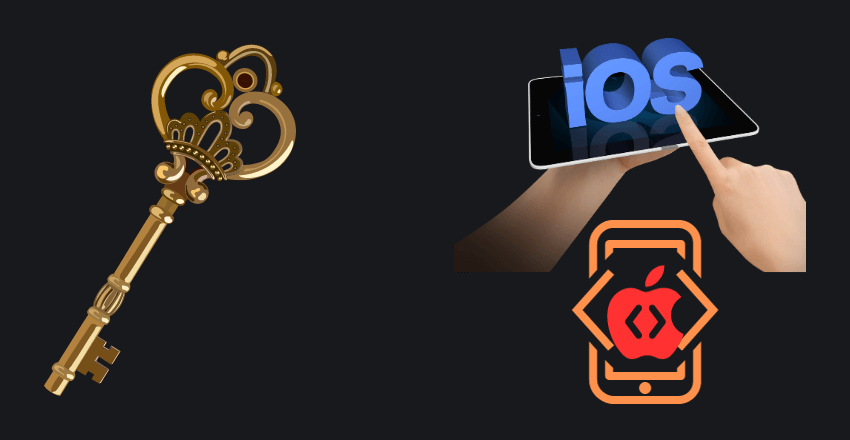
When working with iOS framework, developers must understand several key concepts and principles that form the foundation of app development for Apple’s app development platform. These include:
View Controllers
A view controller is a fundamental building block of iOS app development. It manages the user interface of an app and responds to user interactions, providing a seamless and intuitive experience. Developers must understand how to create, customize, and manage view controllers to create engaging and functional apps.
User Interface Design
User interface (UI) design is an essential aspect of iOS app development, as it dictates how users interact with an app. Developers must create visually appealing and intuitive interfaces that are easy to navigate and use. This involves understanding UI elements, such as buttons, labels, text fields, and more, and how to customize them to fit the app’s design and functionality.
Data Management
Data management is another critical aspect of iOS app development. Developers must understand how to store, retrieve, and manipulate data within an app. This includes working with databases, web services, and other sources of data, as well as managing memory usage and optimizing performance.
Frameworks and APIs
iOS framework provides developers with a vast array of tools and resources, including pre-built frameworks and APIs that make app development more efficient and streamlined. Developers must understand how to integrate external frameworks and APIs into their apps, as well as how to work with Apple’s built-in frameworks, such as UIKit, Core Data, and Core Animation.
By mastering these key concepts and principles, developers can create powerful and innovative apps using iOS framework and Apple’s app development platform.
Advanced Techniques in iOS Framework Development
iOS framework provides developers with a plethora of advanced techniques and strategies for app development. Here are some key ones:
Integrating APIs
iOS framework allows developers to integrate APIs from external services, such as social media platforms, payment gateways, and cloud storage providers. This enables apps to access and interact with external data sources, expanding the functionality and usability of the app.
Handling Data Encryption
Data encryption is a critical aspect of app security, and iOS framework provides developers with built-in encryption and decryption tools for sensitive data. Developers can use various encryption algorithms, such as Advanced Encryption Standard (AES), to protect data at rest and in transit.
Push Notifications
iOS framework allows developers to implement push notifications, enabling apps to send real-time alerts and updates to users. Developers can customize the content and appearance of push notifications, making them engaging and interactive.
Core Data Management
iOS framework provides developers with Core Data, an object-oriented data management framework that allows apps to store, retrieve, and manipulate data efficiently. Core Data supports various data sources, such as SQLite, XML, and JSON, making it versatile and flexible.
iOS framework offers many other advanced techniques and tools, enabling developers to build highly functional and sophisticated apps with ease.
Best Practices for iOS Framework Development
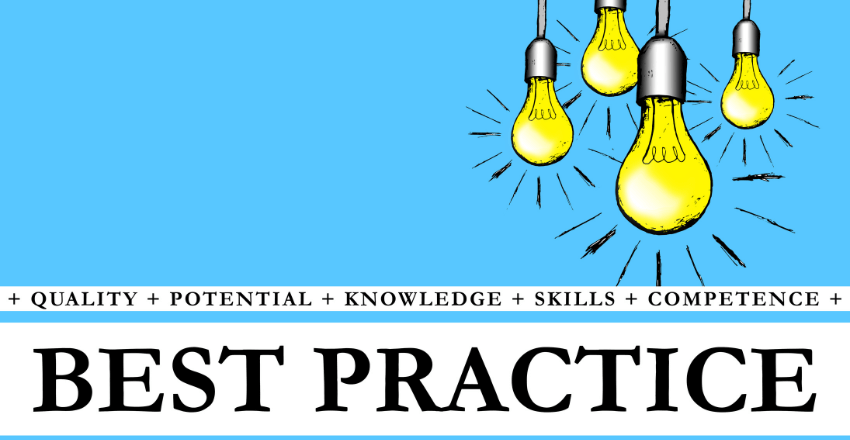
When developing apps using the iOS framework, it is important to follow best practices to ensure your app is efficient, effective, and secure. Here are some key recommendations to keep in mind:
Code organization
Organize your code into manageable modules, separating your app’s business logic from the user interface. This not only makes it easier to maintain your code base but also helps with testing and debugging.
Error handling
Handle errors gracefully by providing appropriate error messages to the user. Use exception handling to catch and handle exceptions, and use logging to aid in the debugging process.
Performance optimization
Optimize your app for performance by minimizing memory usage, reducing the number of network calls, and optimizing image loading. Use instruments to detect memory leaks and performance bottlenecks.
Security considerations
Implement security measures to protect your app and user data. Use encryption for sensitive data, store passwords securely using a keychain, and validate user input to prevent injection attacks.
Version control
Use version control to manage changes to your app’s code base, enabling you to roll back to previous versions if necessary. Use branching to allow for parallel development of new features or bug fixes.
Documentation
Document your code and provide clear, concise documentation to aid in future development and maintenance of your app. Use code commenting to explain complex or critical code sections, and use a readme file to provide an overview of your app and its functionality.
Testing and Debugging in iOS Framework Development
Testing and debugging are critical aspects of iOS framework development. As mobile apps become more complex, it’s important to ensure that they function correctly and efficiently. Testing and debugging also help identify and address potential security vulnerabilities that may put user data at risk.
There are several testing methodologies available for iOS framework development, including manual testing, automated testing, and unit testing. Manual testing involves manually navigating and interacting with the app to identify bugs and issues. Automated testing, on the other hand, uses tools and scripts to automate the testing process, saving time and effort. Unit testing focuses on testing individual units of code to ensure they function as intended.
Apple’s app development platform provides several tools for testing and debugging iOS framework apps. Xcode, the primary integrated development environment (IDE) for iOS developers, comes with a built-in debugger that allows developers to step through code and identify errors. Xcode also provides a range of testing tools, including unit testing frameworks, performance testing tools, and UI testing tools.
Other third-party tools are available for testing and debugging iOS framework apps. These include Appium, a popular testing tool for mobile apps, and Firebase Test Lab, a testing platform that allows developers to test their apps across multiple devices and platforms.
When testing and debugging iOS framework apps, it’s important to consider various factors such as user experience, performance, and security. It’s also essential to follow best practices for error handling and data management to ensure the app functions correctly under different scenarios and conditions.
Maintaining and Updating iOS Framework Apps
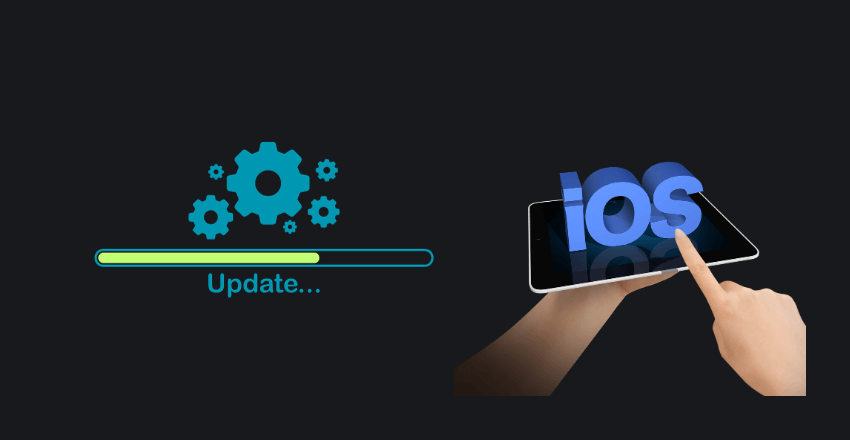
Maintaining and updating an iOS framework app is crucial for ensuring a seamless user experience and keeping up with the latest trends and updates. Here are some best practices for maintaining and updating your iOS framework apps.
Versioning
Versioning is a critical aspect of maintaining an iOS framework app. Each version of your app should have a unique version number, which helps users identify which version they are using and whether an update is available. It also helps developers keep track of changes and updates made to the app.
When updating your app, it’s essential to consider backward compatibility and ensure it doesn’t disrupt the user experience. This means that the app should still function correctly on older versions of iOS.
Managing Updates
Managing updates is crucial for maintaining an iOS framework app. Whenever possible, provide detailed release notes that describe changes and bug fixes in each update. Users appreciate transparency and understanding what has changed in the app.
Ensure that your app updates don’t interfere with other features or services on the user’s device. It’s also important to consider different scenarios, such as when the user is in the middle of a task or has limited connectivity.
Ensuring App Performance
As your app grows and evolves, it’s essential to prioritize performance optimization. This includes monitoring app crashes, debug logs, and user feedback. Ensure that your app is well-optimized and doesn’t consume too much memory or battery life.
Finally, keep in mind that security should always be a top priority. Regularly test your app for vulnerabilities and ensure that it’s up-to-date with the latest security patches.
Community and Resources for iOS Framework Development
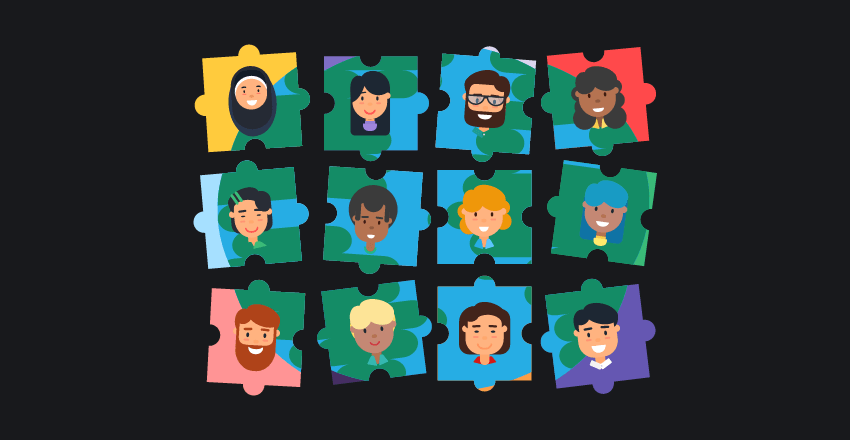
Developing apps using iOS framework can be challenging, but luckily, there is a vibrant community of developers dedicated to sharing knowledge and resources. Whether you are a beginner or an experienced developer, there are a multitude of forums, online communities, and documentation available to help you master the iOS app development platform.
Apple’s app development platform is the primary resource for iOS framework development. The platform includes Xcode, an integrated development environment, and the iOS SDK, which contains all the tools and libraries necessary for iOS app development. The platform also offers extensive documentation and tutorials for developers.
Outside of Apple’s app development platform, there are numerous online communities and forums dedicated to iOS development. These communities offer a wealth of knowledge, tips, and resources, and can be a great place to ask questions and get feedback. Some popular iOS development communities include:
- iOS Developer Community – A forum for iOS developers to share knowledge and resources.
- Stack Overflow – A question-and-answer community for developers, with a specific tag for iOS development.
- Reddit – A subreddit for iOS developers to share news, questions, and tips.
In addition to online communities, there are many blogs and podcasts focused on iOS development. These resources can offer insights into the latest trends, tools, and best practices in the iOS app development world. Some popular iOS development blogs and podcasts include:
- Ray Wenderlich – A popular iOS development blog with tutorials and articles on a wide range of topics.
- Swift by Sundell – A podcast that covers all aspects of Swift development, including iOS app development.
- AppCoda – A blog featuring tutorials, guides, and sample projects for iOS development.
Finally, Apple’s app development platform itself offers extensive documentation and tutorials for iOS developers. From getting started with Xcode to advanced techniques for app development, there is a wealth of knowledge available for developers on the platform.
Examples: Successful Apps Built Using iOS Framework
iOS framework is a powerful and versatile tool for developing innovative and impactful apps for Apple devices. Here are some real-life examples of successful apps that have been built using iOS framework:
| App Name | Description | Features |
|---|---|---|
| A social media platform for sharing photos and videos. | Filters and editing tools, direct messaging, stories, explore page | |
| Shazam | An app that can identify songs by listening to them. | Integration with Apple Music, personalized recommendations, social sharing |
| Headspace | A meditation and mindfulness app. | Guided meditations, sleep sounds, personalized progress tracking, reminders |
These apps demonstrate the versatility and user-friendliness of iOS framework, allowing developers to create powerful and innovative apps with ease. By leveraging the tools and resources available on Apple’s app development platform, developers can take advantage of the unique features and capabilities of iOS devices to create impactful apps that users love.
Leveraging iOS Framework for Cross-Platform Development

iOS framework offers endless possibilities for creating powerful and successful apps, not just for Apple’s app development platform, but also for other platforms. Leveraging iOS framework for cross-platform development can save time and resources by enabling developers to create apps for multiple platforms using a single codebase.
Apple’s app development platform integrates well with other frameworks and development tools for iOS, making it possible to create cross-platform apps using Swift or Objective-C. For instance, developers can use Xamarin, React Native, or Flutter to create iOS apps that can be deployed on Android and Windows as well.
One advantage of using iOS framework for cross-platform development is the ability to maintain a consistent look and feel across different platforms. Apple’s Human Interface Guidelines offers a set of design principles and best practices that can be applied across different platforms, ensuring a seamless user experience.
Moreover, iOS framework provides a wide range of powerful APIs and tools that can be used in cross-platform app development. These include Core Data for data storage, Core Animation for creating animations and visual effects, and Core Location for location-based services. These APIs are compatible with other platforms, enabling developers to reuse code and resources.
Overall, leveraging iOS framework for cross-platform development can unlock new possibilities for developers looking to expand their reach and create impactful apps for multiple platforms. With the right tools and resources, developers can take advantage of the versatility and user-friendliness of iOS framework to create amazing cross-platform apps.
Conclusion
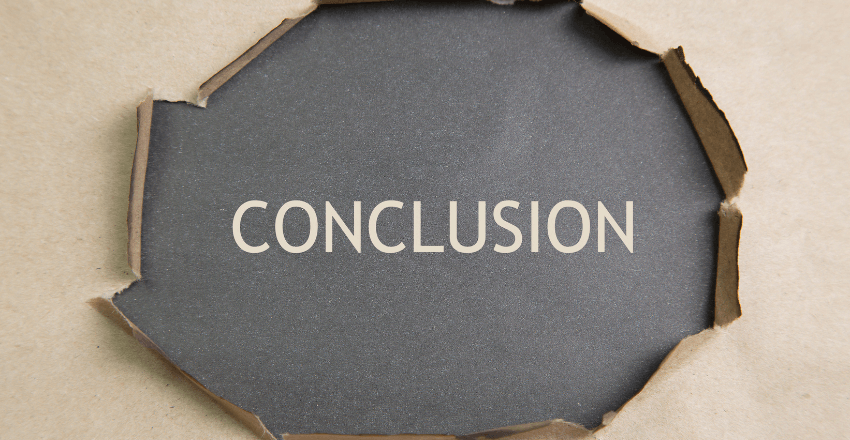
It is crucial for developers to understand the key concepts and best practices associated with iOS framework development. From developing efficient code to testing and debugging, maintaining and updating, and exploring new and advanced functionalities, mastering iOS framework is essential for success in the field.
Moreover, the iOS development community offers resources and support for developers, providing access to forums, documentation, tutorials, and other valuable sources of information and inspiration.
As Apple continues to invest in and advance iOS framework, we can expect to see exciting trends and updates in the field. It is an excellent time to explore and master the potential of iOS framework for creating impactful and successful apps.
So, whether you are an experienced developer or just starting, we encourage you to dive into the world of iOS framework development and unleash the endless possibilities it provides for creating powerful and successful apps on Apple’s app development platform.
External Resources
https://developer.apple.com/documentation/uikit
https://docs.elementscompiler.com/Platforms/Cocoa/Frameworks/iOSSDKFrameworks/
https://forums.macrumors.com/forums/apple-programming.135/
FAQ
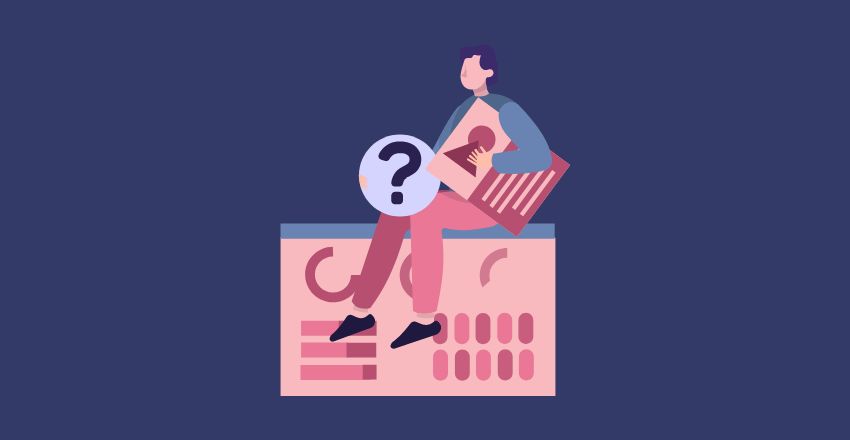
Q: What is an iOS framework?
A: An iOS framework is a collection of software libraries and resources provided by Apple’s app development platform that helps developers build and develop apps for iOS devices.
Q: How can an iOS framework benefit developers?
A: An iOS framework provides developers with a set of tools and resources that streamline the app development process. It offers a wide range of pre-built functionalities and components, saving time and effort in developing apps from scratch.
Q: Can you provide examples of successful apps built using iOS framework?
A: Some examples of successful apps built using iOS framework include Instagram, Airbnb, and Starbucks. These apps showcase the versatility and capabilities of iOS framework in creating popular and user-friendly applications.
Q: What are the key features of iOS framework?
A: iOS framework offers various features and functionalities such as user interface design tools, data management capabilities, network integration, and access to hardware functionalities like camera and location services.
Q: How can developers get started with iOS framework development?
A: To get started with iOS framework development, developers need to set up their development environment, which includes installing Xcode, Apple’s integrated development environment, and familiarizing themselves with iOS development tools and resources.
Q: What are some key concepts in iOS framework development?
A: Some key concepts in iOS framework development include understanding view controllers, which manage the user interface, and implementing user interface design principles to create visually appealing and intuitive apps. Data management and handling user input are also important concepts.
Q: Are there any advanced techniques in iOS framework development?
A: Yes, there are advanced techniques in iOS framework development, such as integrating APIs, implementing push notifications, and handling advanced data encryption techniques. These techniques allow developers to create sophisticated and feature-rich apps.
Q: What are some best practices for iOS framework development?
A: Best practices for iOS framework development include organizing code effectively, implementing error handling mechanisms, optimizing app performance, and considering security aspects such as data encryption and secure communication protocols.
Q: How can developers test and debug iOS framework apps?
A: Developers can test and debug iOS framework apps using various testing methodologies, such as unit testing and UI testing. Apple’s Xcode provides tools for debugging and troubleshooting, helping developers identify and fix issues in their apps.
Q: How can developers maintain and update iOS framework apps?
A: Developers can maintain and update iOS framework apps by following best practices for versioning, ensuring backward compatibility, and regularly releasing updates with bug fixes and new features. This helps provide a seamless user experience and keeps the app up to date.
Q: Where can developers find community and resources for iOS framework development?
A: Developers can find community and resources for iOS framework development through online forums, communities, Apple’s official documentation, and tutorials. These resources offer support, guidance, and inspiration for developers working on iOS framework projects.
Q: Can iOS framework be used for cross-platform development?
A: While iOS framework is primarily designed for developing apps for iOS devices, it can be leveraged for cross-platform development using frameworks like React Native or Xamarin, which provide compatibility with multiple platforms.
Charlotte Williams is a talented technical author specializing in cross-platform app development. With a diverse professional background, she has gained valuable experience at renowned companies such as Alibaba and Accenture. Charlotte’s journey in the tech industry began as a mobile UX designer back in 2007, allowing her to develop a keen understanding of user-centric app design.
Proficient in utilizing frameworks like React Native and Flutter, Charlotte excels in building cross-platform mobile apps and imparting her knowledge to aspiring developers. She pursued a degree in Computer Science at Cornell University, equipping her with a strong foundation in the field. Residing in San Francisco with her three beloved dogs, she finds solace in hiking the hills and connecting with nature. Charlotte’s passion for app development, combined with her dedication to sharing expertise, makes her an invaluable resource in the world of cross-platform app development.