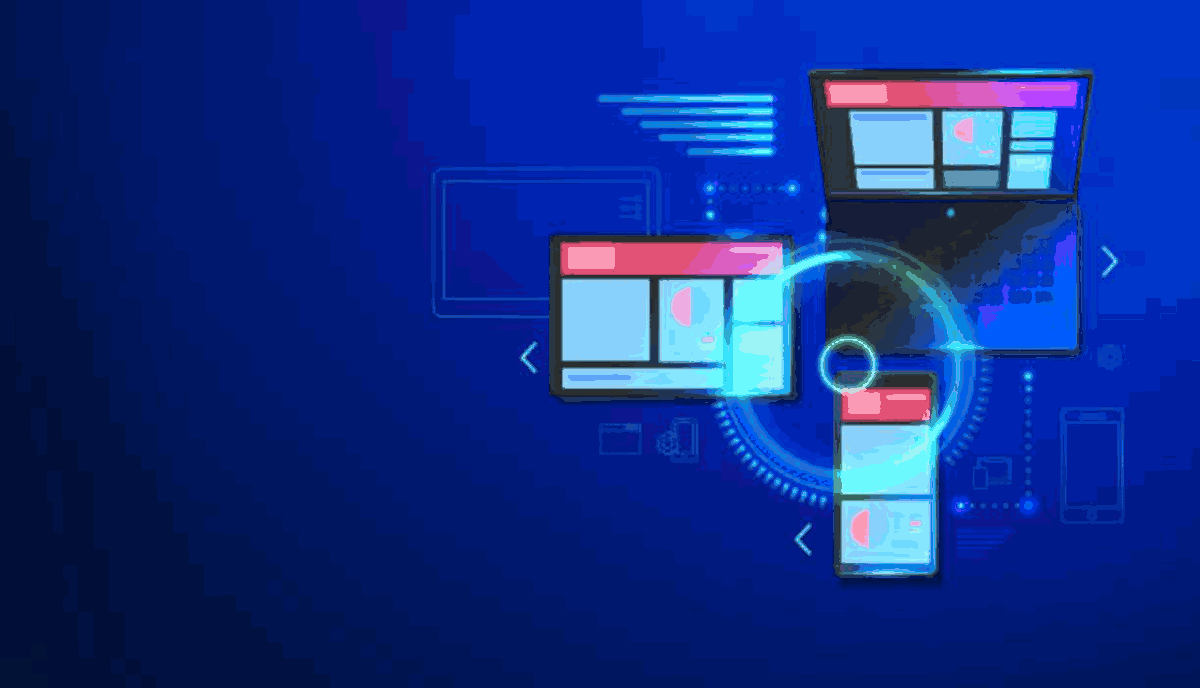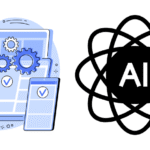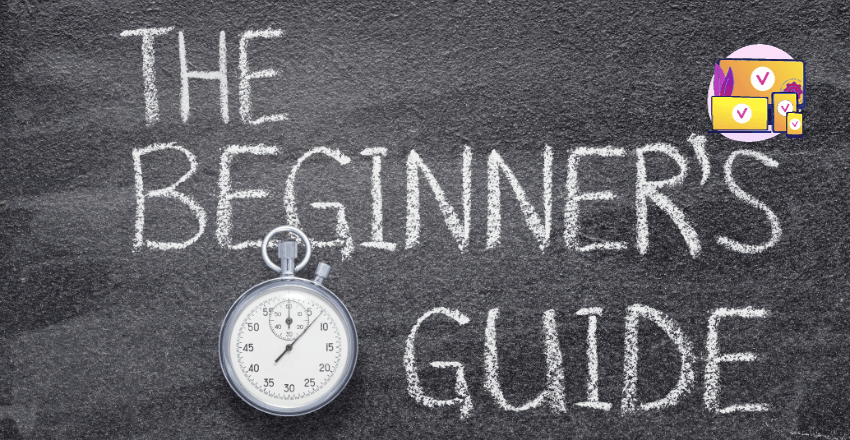 Hybrid Development for Beginners – Dive into hybrid app development with ease. Discover beginner-friendly techniques, essential tools, and best practices to build efficient, cross-platform applications from scratch.
Hybrid Development for Beginners – Dive into hybrid app development with ease. Discover beginner-friendly techniques, essential tools, and best practices to build efficient, cross-platform applications from scratch.
If you’re new to the world of app development, you may have heard about hybrid development as a popular approach for building apps for multiple platforms. Hybrid development allows developers to use a single codebase to create apps that can run on both Android and iOS devices.
Key Takeaways:
- Hybrid development is a popular approach for building apps for multiple platforms.
- It allows developers to use a single codebase to create apps that can run on both Android and iOS devices.
What is Hybrid Development?
Hybrid development is a software development approach that combines the best of both worlds from native and web app development.
Cross-platform development is a key feature of hybrid development that allows developers to create applications that can run seamlessly on multiple platforms, including iOS, Android, and web browsers.
Compared to native development, which requires separate codebases for each platform, hybrid development enables a single codebase for both platforms. This approach allows developers to save time and resources while ensuring maximum code reusability.
Hybrid development also builds on web technologies such as HTML, CSS, and JavaScript and is powered by frameworks like React Native, Ionic, and Flutter. These tools and frameworks make hybrid development more accessible to a wider community of developers, including those without prior mobile app development experience.
Benefits of Hybrid Development
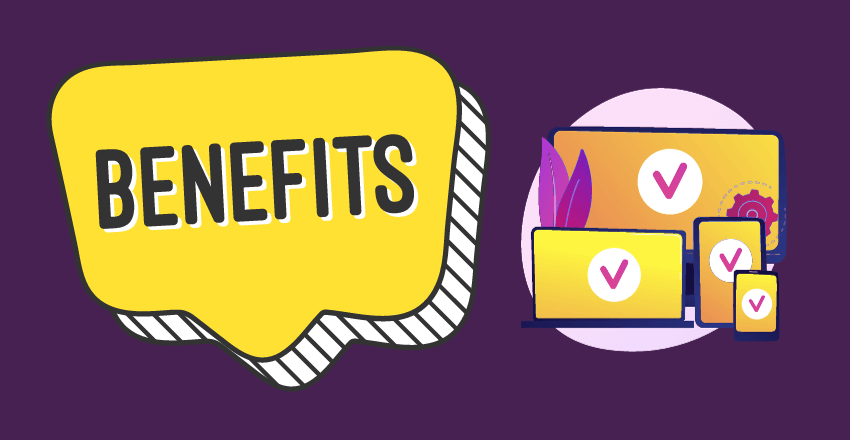
Hybrid development offers many benefits to developers, making it a popular choice over other development approaches. Some of the key advantages of hybrid development include:
- Code reusability: With hybrid development, developers can write a single codebase that can be used across multiple platforms, reducing the amount of redundant code and saving time.
- Cost-effectiveness: Hybrid development is generally more cost-effective than native development, as it requires less development time and fewer resources.
- Time efficiency: With hybrid development, developers can simultaneously develop for multiple platforms, significantly reducing the time needed to develop and launch an app.
- Access to native features: Hybrid development allows for access to native features of the device, such as the camera or GPS, using JavaScript API calls.
- Easy maintenance: Maintaining a hybrid app is easier and more efficient than maintaining separate native apps for each platform.
These benefits make hybrid development an attractive option for developers who want to create cross-platform apps that are cost-effective, efficient, and easy to maintain.
Getting Started with Hybrid Development
Hybrid development can seem daunting for beginners, but with the right tools and preparation, it can be a rewarding and efficient way to build apps. Here’s how you can get started:
Hybrid Development Tools
Before you start coding, you’ll need to choose a development tool that suits your needs. Different tools have different strengths and weaknesses, so it’s important to choose one that aligns with your goals and priorities. Here are a few popular options:
| Tool | Description |
|---|---|
| Visual Studio Code | A free, lightweight code editor with great support for JavaScript and TypeScript. |
| IntelliJ IDEA | An advanced integrated development environment with excellent support for Java and other languages. |
| PhoneGap | A cloud-based development platform that lets you build and test hybrid apps without installing any software. |
Setting up the Development Environment
Once you’ve chosen a development tool, you’ll need to set up your development environment. This involves installing any necessary software, configuring your tools, and selecting a target platform. Here are the basic steps:
- Install the development tool of your choice.
- Install any necessary dependencies, such as Node.js, the Android SDK, or Xcode.
- Create a new project in your development tool.
- Select a target platform, such as iOS or Android.
With your development environment set up, you’re ready to start coding your hybrid app!
Basics of Coding for Hybrid Development
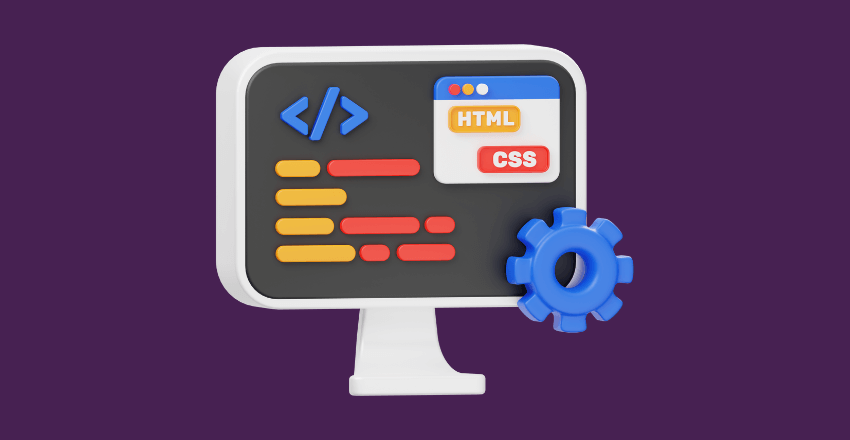
Hybrid development involves the use of web technologies to create mobile applications. Therefore, a good understanding of HTML, CSS, and JavaScript is crucial for any beginner looking to venture into hybrid development.
- HTML: HTML or Hypertext Markup Language provides the structure of a web page or an application. It defines the content and layout of the application’s pages, including text, images, videos, and other elements. HTML5 is the latest version of HTML and is widely used in hybrid development.
- CSS: Cascading Style Sheets or CSS is used to define the style and layout of an application’s pages, making them attractive and visually appealing. CSS enables developers to customize the appearance of HTML elements, such as fonts, colors, and spacing.
- JavaScript: JavaScript is a programming language used to add interactivity to web pages and applications. It allows developers to create dynamic content, such as animations, pop-ups, and user input validation. JavaScript is widely used in hybrid development frameworks such as React Native and Flutter.
Although HTML, CSS, and JavaScript are fundamental to hybrid development, there are other technologies and frameworks that developers can use to streamline the application development process.
Understanding Hybrid App Frameworks
In the world of hybrid app development, leveraging a framework can simplify and streamline the application development process. Frameworks provide libraries packed with features and tools that developers can utilize to create cross-platform apps quickly. These frameworks are often divided into two categories: native-based and web-based.
Native-based Frameworks
A native-based hybrid app framework allows developers to build mobile apps using programming languages such as Java, Swift, or Objective-C. These apps have access to all the features and APIs of a mobile device, and since they are built using native programming languages, they have high performance and snappy UI rendering.
One of the most popular native-based hybrid app frameworks is React Native. Developed by Facebook, React Native enables developers to write code once and use it to create both iOS and Android applications. The framework’s extensive library and clear syntax are just some of the reasons why it has become a popular choice among hybrid app developers.
Other popular native-based hybrid app frameworks include Xamarin, which uses C# programming language, and Flutter, Google’s open-source mobile app development framework that uses the Dart programming language.
Web-based Frameworks
Web-based hybrid app frameworks enable developers to build cross-platform applications using web technologies such as HTML, CSS, and JavaScript. These apps typically have a lower performance ceiling than native-based apps but come with the benefit of wider compatibility across devices and platforms.
One of the most popular web-based hybrid app frameworks is Ionic. With Ionic, developers can leverage the power of web technologies to create visually appealing and interactive apps. Ionic is built on top of Angular, a well-known front-end web development framework.
Another popular web-based hybrid app framework is PhoneGap, which allows developers to create hybrid apps using HTML, CSS, and JavaScript. PhoneGap provides a simple development workflow that includes a cloud-based build system for building and testing apps.
Designing Hybrid User Interfaces
Designing a user interface (UI) for a hybrid app involves creating layouts and elements that are visually appealing and easy to interact with. It is essential to keep in mind that hybrid app UIs must be responsive to be compatible with different device sizes and resolutions.
Hybrid app UIs often blend native and web technologies to achieve the desired outcome. This mixture of technologies offers developers the flexibility to create UIs that look and feel native. It is important to note that optimizing the UI responsiveness can improve the overall user experience of the app.
When designing UI elements in hybrid development, consider using frameworks and libraries like Bootstrap, jQuery Mobile, or Material UI. These frameworks provide pre-designed UI components that can be customized to meet specific needs and requirements.
One crucial aspect of hybrid app UI design is testing the app on different devices. This practice can help ensure that the UI is optimized for all device sizes and resolutions. Developers can also use tools like Chrome DevTools to test the app on different screen resolutions.
To simplify the UI design process, consider using prototyping tools like Sketch, Adobe XD, or Figma. These tools can help visualize the UI and provide a comprehensive overview of the app’s flow and design before implementation.
In summary, designing hybrid app UI involves creating visually appealing and responsive layouts and elements that blend native and web technologies. Utilizing frameworks, libraries, testing, and prototyping tools can simplify and streamline the UI design process.
Handling Device Features and APIs

Hybrid app development allows developers to access and integrate device features and APIs, making it possible to build powerful and user-friendly applications for multiple platforms.
One of the key advantages of hybrid development is the ability to access native device features through JavaScript APIs. This means developers can use JavaScript to access device functions such as the camera, GPS, accelerometer, and more.
Integrating device APIs in hybrid apps usually involves the use of plugins, which are code libraries that provide access to specific device features. For example, the Apache Cordova plugin library provides access to a wide range of device features, including the camera, contacts, and file system.
When designing hybrid apps, it’s important to consider which device features and APIs are necessary for the app’s functionality. Developers should also ensure that the app’s UI provides clear and simple access to these features.
Testing and debugging hybrid apps that integrate device features and APIs can be challenging. However, there are several tools and frameworks available that can simplify this process. For example, the Chrome Developer Tools can be used to debug hybrid apps on desktop browsers, while tools like Appium and TestComplete can be used for testing on actual devices.
Overall, the ability to integrate device features and APIs in hybrid apps makes it possible to create highly functional and user-friendly applications that can be deployed across multiple platforms.
Debugging and Testing Hybrid Apps
Debugging and testing are crucial components of the hybrid app development process. As with any software development, it’s essential to identify and fix errors before releasing the application to the end-users. In this section, we will discuss some best practices for debugging and testing hybrid apps.
Debugging Hybrid Apps
Debugging is the process of identifying and resolving errors and bugs in your code. Here are some tips for effective debugging:
- Test on real devices: always test your application on real devices as emulators may not accurately reflect the different device environments.
- Use debugging tools: most hybrid app frameworks provide debugging tools, such as Chrome DevTools and Safari Web Inspector.
- Log everything: add console log statements throughout your code to track variables and values at different stages of the program.
- Reproduce the error: try to reproduce the error you encounter, and then narrow down the source of the problem.
Testing Hybrid Apps
Testing is the process of evaluating the performance and functionality of your application to ensure it meets the requirements and expectations of the end-users. There are various testing methodologies:
- Unit testing: test individual functions and methods to ensure they work as expected.
- Integration testing: test the interaction between multiple components of your application to ensure they work together seamlessly.
- UI testing: test the visual interface of your application to ensure it looks and behaves as expected.
Regardless of the testing methodology, it’s crucial to test your application thoroughly to ensure it is stable and performs well on all supported devices.
“Debugging is like being a detective in a crime movie where you are also the murderer.” – Filipe Fortes
Publishing and Deploying Hybrid Apps
After developing and testing your hybrid app, it’s time to publish and deploy it to your desired platforms. Here are the necessary steps:
Code Signing
Before publishing your app, you’ll need to sign your code to ensure its authenticity. Code signing is a process of digitally signing your app’s code with a certificate to verify that it comes from a trusted source.
For iOS apps, you’ll need an iOS Developer account and a certificate issued by Apple’s Developer Program. For Android apps, you’ll need to generate a keystore file and sign your app using Android Studio or the command line.
Submission Guidelines
Each platform has its own submission guidelines that you’ll need to follow to publish your app. For iOS, make sure your app complies with Apple’s App Store Review Guidelines and that you’ve provided screenshots, descriptions, and all necessary metadata. For Android, make sure your app follows Google Play’s Developer Program Policies and that you’ve provided title, description, and graphics.
App Store Optimization
Once your app is published, it’s important to optimize it for better visibility and downloads. App Store Optimization (ASO) is a set of techniques that improve your app’s ranking in app store search results. These techniques include writing a compelling description, choosing relevant keywords, and providing high-quality graphics and screenshots.
Deploying to Platforms
After publishing your app to app stores, you’ll need to deploy it to other platforms such as your website or internal enterprise distribution. For web deployment, you can use a tool such as PhoneGap Build to compile your app into a web app that can run in a browser. For enterprise deployment, you can use a Mobile Device Management (MDM) solution to distribute your app securely to employees.
By following these steps, you can successfully publish and deploy your hybrid app to various platforms, maximizing its reach and potential impact.
Resources for Further Learning
Hybrid development can be a complex and challenging field, but there are numerous resources available online that can help beginners master the fundamentals. Whether you prefer interactive tutorials, video lectures, or written guides, there is something for everyone. Here are some of the best hybrid development resources to get you started:
- Udemy: A leading online learning platform that offers a variety of hybrid app development courses for all skill levels. Check out their comprehensive courses on React Native, Flutter, and Ionic.
- Codecademy: An interactive learning platform that teaches the basics of HTML, CSS, and JavaScript for hybrid app development. Their courses are available at various price points, including a free trial.
- Stack Overflow: A popular community-driven Q&A forum that offers helpful answers to common hybrid app development questions. You can also post your own questions and receive expert advice from fellow developers.
- GitHub: A leading open-source platform that is home to countless hybrid app development projects and repositories. You can learn from other developers’ code and even contribute to ongoing projects.
- Hybrid Mobile App Development: A comprehensive guide to hybrid app development that covers everything from setting up your development environment to publishing your app on app stores. This book is written by experienced developers and offers valuable insights into the hybrid app development process.
Remember, the key to success in hybrid app development is continuous learning and practice. Don’t be afraid to experiment with new tools and technologies, and always seek out feedback from other developers. With dedication and hard work, you can become a master of hybrid app development in no time.
Final Thoughts on Hybrid Development for Beginners
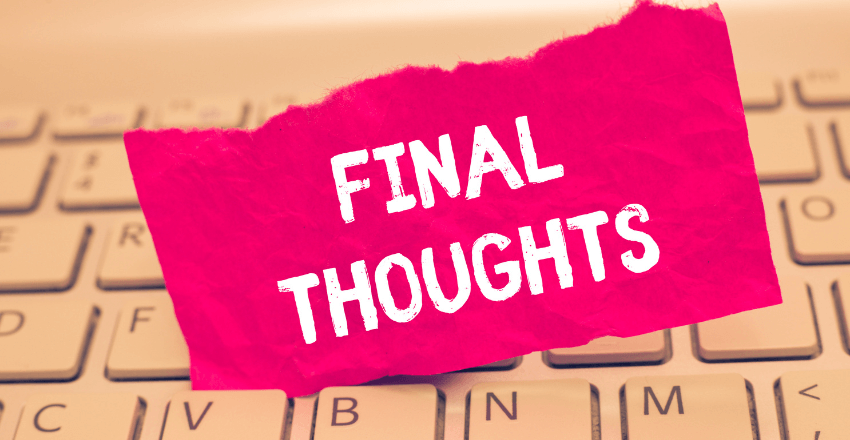
Hybrid development can be an excellent choice for developers looking for a cost-effective and efficient way to build apps for multiple platforms. As a beginner, it’s essential to take the time to learn the basics of HTML, CSS, and JavaScript, as these skills form the foundation of hybrid development.
Remember that debugging and testing are crucial aspects of the app development process, and there are several tools and resources available to help you ensure that your app runs smoothly. And don’t forget about the importance of designing user-friendly interfaces that are responsive and accessible across multiple devices.
Ultimately, the key to mastering hybrid development is continuous learning and practice. As you continue to gain experience, be sure to stay up-to-date with the latest trends and technologies in the field. There are many online resources available to help you expand your knowledge and hone your skills in hybrid development.
Whether you’re building apps for personal or professional use, hybrid development offers a flexible, cost-effective, and efficient solution. By investing time and effort into learning the fundamentals of hybrid development, you can unlock the potential to build high-quality apps that reach a wide audience.
About Hire Cross Platform
Hire Cross Platform is a South American-based team of cross-platform app developers with extensive experience in hybrid development. Their team of experts specializes in creating high-quality hybrid apps that are scalable and cost-effective.
They have worked on various projects across different industries, including healthcare, e-commerce, and fintech. Their commitment to providing top-notch solutions to clients has earned them a reputation as one of the best cross-platform app development teams in South America.
At Hire Cross Platform, they understand the unique challenges that come with hybrid development, and they are equipped with the necessary skills and knowledge to overcome them. They use the latest technologies and frameworks to ensure that their clients’ apps are up to date and meet the highest industry standards.
Whether it’s building a new app from scratch or improving an existing one, Hire Cross Platform offers reliable and cost-effective solutions. They work closely with their clients to understand their needs and goals, and they strive to deliver projects on time and within budget.
External Resources
https://www.coursera.org/courses?query=mobile%20app%20development
https://www.udemy.com/courses/development/mobile-apps/
https://www.udemy.com/course/create-cross-platform-native-mobile-applications-with-fuse/
FAQ

Q: What is hybrid development?
A: Hybrid development is a development approach that combines elements of native development and web development. It allows developers to build apps that can run on multiple platforms using a single codebase.
Q: What are the benefits of hybrid development?
A: Hybrid development offers several advantages, including code reusability, cost-effectiveness, and time efficiency. It allows developers to write once and deploy across multiple platforms, saving time and resources.
Q: How do I get started with hybrid development?
A: To get started with hybrid development, you need to set up the necessary development environment and familiarize yourself with the required tools. There are various frameworks and resources available to help beginners in this process.
Q: What coding languages are used in hybrid development?
A: Hybrid development typically involves the use of HTML, CSS, and JavaScript. HTML is used for the structure of the app, CSS for styling, and JavaScript for the app’s functionality and interactions.
Q: Which hybrid app frameworks are popular?
A: Some popular hybrid app frameworks include React Native, Flutter, and Ionic. These frameworks simplify the hybrid development process by providing pre-built components and functionalities.
Q: How can I design user interfaces for hybrid apps?
A: Designing user interfaces for hybrid apps requires considering responsiveness and user-friendliness. There are tools and resources available to aid in the design process and ensure a seamless user experience.
Q: How can I access device features and APIs in hybrid apps?
A: Hybrid app development allows integration with device features and APIs through JavaScript APIs. This enables access to functionalities such as the camera, GPS, and other hardware features.
Q: How can I debug and test my hybrid apps?
A: Debugging and testing hybrid apps involve identifying and fixing bugs. Various methodologies, such as unit testing and UI testing, can be utilized to ensure the app’s functionality and performance.
Q: How do I publish and deploy my hybrid apps?
A: To publish and deploy hybrid apps, you need to follow the necessary steps, including code signing and submission guidelines. This process involves submitting your app to app stores and platforms for distribution.
Q: What resources are available for further learning in hybrid development?
A: There are numerous online tutorials, courses, and communities that provide resources for further learning in hybrid development. These resources can help beginners enhance their knowledge and skills in the field.
William is a highly accomplished technical author specializing in cross-platform app development. With a rich background in the tech industry, he has worked at prestigious companies like Uber and Facebook, where he honed his skills as an iOS developer since 2009. Throughout his career, William has been an advocate for leveraging frameworks like React Native and Xamarin to create innovative and efficient cross-platform mobile apps.
Having pursued a degree in Computer Science and Mathematics at Caltech, William is equipped with a strong educational foundation. Currently residing in LA with his two daughters, he finds solace in exploring the scenic hills through hiking. Passionate about knowledge sharing, William not only builds cutting-edge applications but also takes pleasure in teaching students how to develop their own cross-platform mobile apps. His expertise, combined with his dedication to empowering others, makes him an invaluable asset in the field of app development.