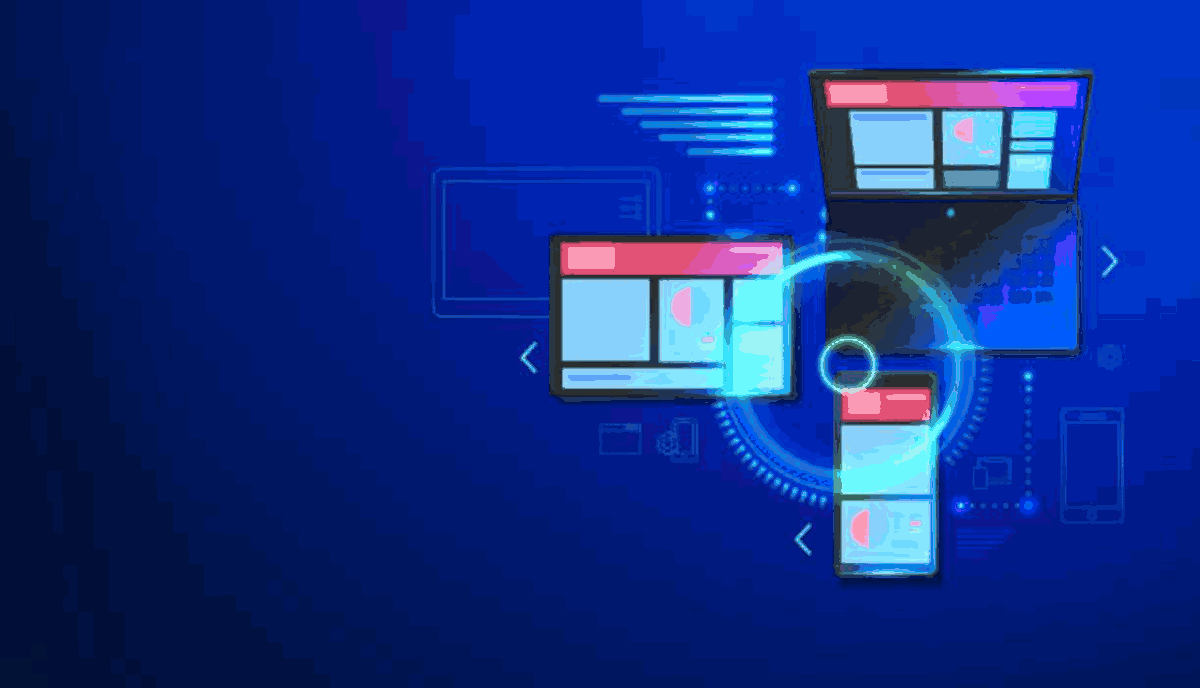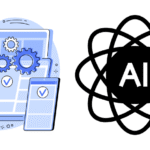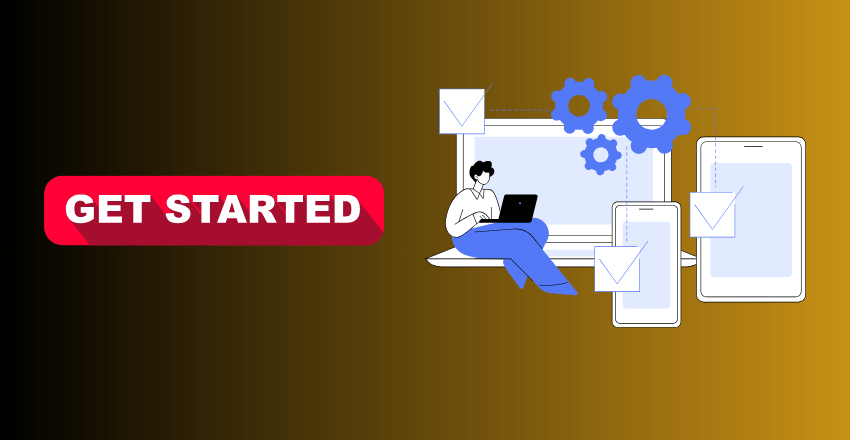
Cross-platform development for beginners is the first step towards mastering the art of writing code once and deploying everywhere seamlessly.
If you’re new to app development, you may be wondering where to start. Developing apps for multiple platforms, or cross platform development, is becoming increasingly popular in the industry. It allows businesses to reach a wider audience and provide better user experiences.
Understanding Cross Platform Development
Cross platform development is becoming increasingly popular in the app development industry. It allows developers to create apps that work seamlessly across different platforms, such as iOS and Android. This is important as businesses seek to reach a wider audience.
For beginners, understanding the fundamentals of cross platform development is essential. It involves using a single codebase to develop an app that can run on multiple platforms. This avoids the need to write separate code for each platform, saving time and effort.

There are several popular frameworks available for cross platform development, including React Native, Flutter, and Xamarin. Each has its own advantages and disadvantages, making it important for developers to choose the most suitable option for their specific project needs.
Learning cross platform development skills is particularly important for entry-level developers, as it can open up a range of job opportunities in the rapidly growing app development industry. With the availability of beginner coding guidelines, anyone can begin their journey in cross platform development and work towards building their own apps.
Essential Tools for Cross Platform Development
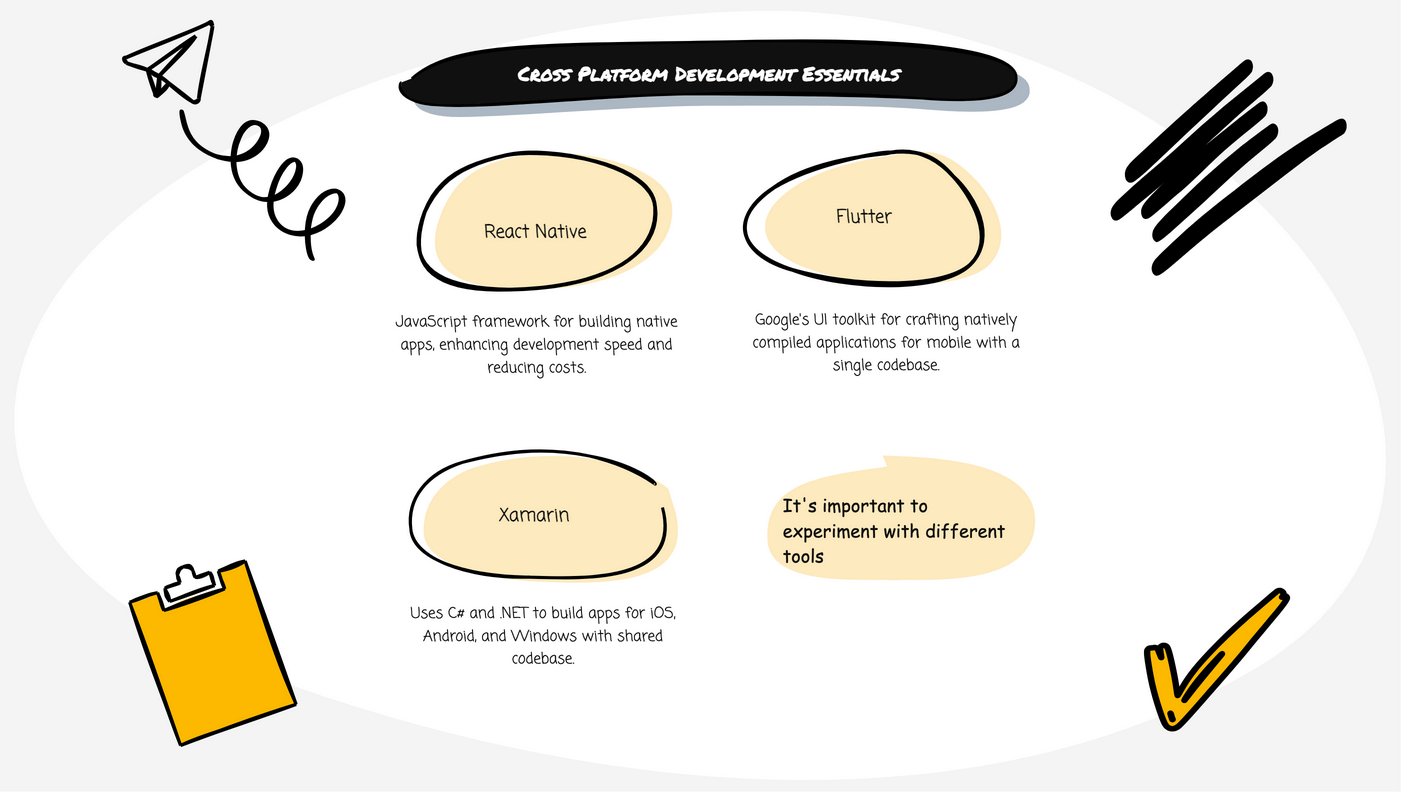
For beginners, the world of cross platform development can seem bewildering, with countless tools and frameworks available. However, there are a handful of essential tools that every entry-level developer should master to ensure that their cross platform apps are robust and reliable.
One of the most popular frameworks for cross platform development is React Native. Developed by Facebook, React Native provides a simple way to create high-performance apps for iOS and Android using JavaScript and React. Its popularity stems from its ability to improve development speed and reduce development costs.
Another popular framework is Flutter from Google. Flutter allows developers to build beautiful native apps for iOS and Android with a single codebase. Flutter’s hot reload feature allows developers to see the changes in their code in real-time, making development faster and more efficient.
Xamarin is another popular choice for cross platform development. This framework uses C# and the .NET framework to create native mobile apps for iOS, Android, and Windows. Xamarin allows developers to share a significant amount of code between different platforms, reducing development time and costs.
| Framework | Advantages | Disadvantages |
|---|---|---|
| React Native | Fast development speed, code reuse, high-performance apps | Steep learning curve, limited compatibility with third-party libraries |
| Flutter | Fast development speed, hot reload, beautiful UIs | New technology, limited third-party library support, large app size |
| Xamarin | Code reuse, native performance, access to hardware APIs | Limited UI components, slower build times, high memory usage |
While these are just a few of the many frameworks and tools available, they represent a good cross section of the types of tools that are available for cross platform development. As a beginner, it’s important to experiment with different tools and find the one that best suits your needs and coding preferences.
Setting Up Your Development Environment
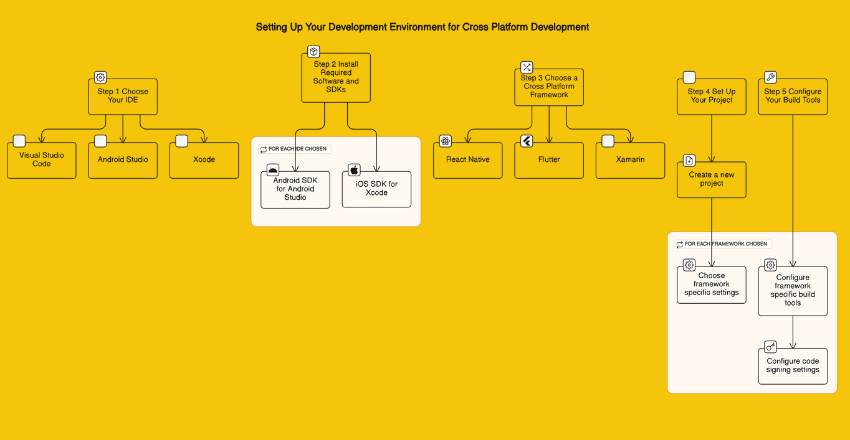
Before diving into cross platform development, beginners must first set up their development environment. This will ensure that they have access to all the necessary software, tools, and SDKs required for building apps that can run on different platforms. Here’s a step-by-step guide to help you get started.
Step 1: Choose Your IDE
Integrated Development Environments (IDEs) are essential for coding a cross platform app. There are several popular IDEs, such as Visual Studio Code, Android Studio, and Xcode, each with its own advantages and disadvantages. Beginners should choose an IDE that best suits their skill level and project requirements.
Step 2: Install Required Software and SDKs
To develop for multiple platforms, you need to install the necessary software and SDKs. For example, Android Studio requires the Android SDK, while Xcode requires the iOS SDK. Make sure you have all the required software and SDKs installed before beginning your project.
Step 3: Choose a Cross Platform Framework
Choosing a cross platform framework is the most critical decision beginners will make when starting with cross platform development. Frameworks such as React Native, Flutter, and Xamarin make it easier to develop a single codebase that can run on multiple platforms. Each framework comes with its own advantages and disadvantages, so it is crucial to research and select the one that best suits your needs.
Step 4: Set Up Your Project
Once you have chosen your IDE, installed the necessary software and SDKs, and selected a cross platform framework, it’s time to set up your project. You will need to create a new project and choose the appropriate settings based on your chosen framework.
Step 5: Configure Your Build Tools
Configuring your build tools is the final step in setting up your development environment. Each framework has its own build tools that you need to configure before building your app. You should also configure your app’s code signing settings so that you can deploy your app to various app stores.
Following these steps will ensure that beginners have a solid foundation to start their cross platform development journey. As you continue to gain experience and refine your skills, you can explore more advanced concepts and techniques in cross platform development.

Understanding Cross Platform UI/UX Design
One of the most important aspects of cross platform development is creating a consistent and user-friendly UI/UX design that works well across different devices and operating systems. This requires a thorough understanding of the guidelines and design patterns for each platform, along with a careful consideration of the user’s needs and preferences.
When designing a cross platform app, it’s important to keep the following principles in mind:
- Consistency: The app should have a consistent look and feel across all platforms, with familiar navigation and interaction patterns.
- Adaptability: The app should be able to adapt to different screen sizes and resolutions, ensuring that content is always legible and accessible.
- Simplicity: The app should be simple and intuitive to use, with clear and concise information architecture that guides the user through the experience.
Designers should also be aware of the limitations and capabilities of each platform, and strive to create a design that works well on each one. This may involve making adjustments to the layout, typography, and visual style to ensure that the app looks and feels native to each platform.
By following these principles and using design tools that support cross platform development, designers can create beautiful and effective UI/UX designs that work seamlessly across different platforms, enhancing the usability and accessibility of the app for all users.
Coding Fundamentals for Cross Platform Development
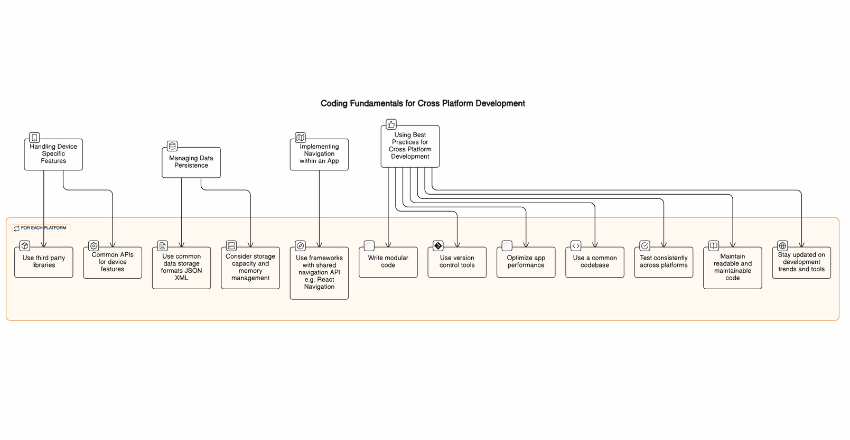
When it comes to cross platform development for beginners, understanding the coding fundamentals is crucial. The following are some guidelines to keep in mind:
1. Handling Device-Specific Features
Developers should identify device-specific features and make adjustments to the code to ensure the app operates smoothly on each platform. These features may include camera access, push notifications, and GPS location.
It is recommended to use third-party libraries with common APIs for handling device features to streamline development and minimize the need for writing separate code for each platform.
2. Managing Data Persistence
Apps often rely on data storage to function correctly, and cross platform development requires developers to ensure data is stored and retrieved accurately across multiple platforms. One useful approach to achieve this is to use a common data storage format such as JSON or XML.
It is also essential to keep in mind the differences in storage capacity and memory management between various platforms to optimize performance and reduce crashes.
3. Implementing Navigation within an App
Navigation refers to the process of moving between different screens or sections of an app. Cross platform development requires careful planning to ensure that navigation works seamlessly on all platforms and devices.
One effective way to implement navigation is to use a framework that provides a shared navigation API across platforms, such as React Navigation.
4. Using Best Practices for Cross Platform Development
It is essential to follow best practices when coding for cross platform development. These include writing modular code, using version control tools, and optimizing app performance.
Beginner coding guidelines advocate for a proactive approach to app development, such as using a common codebase where possible and testing the app consistently across all platforms. Other best practices include using readable and maintainable code and staying updated on the latest development trends and tools.
By following these coding fundamentals, beginner developers can ensure a successful cross platform development journey that will produce efficient, user-friendly apps across multiple platforms.
Introduction to Cross Platform Testing
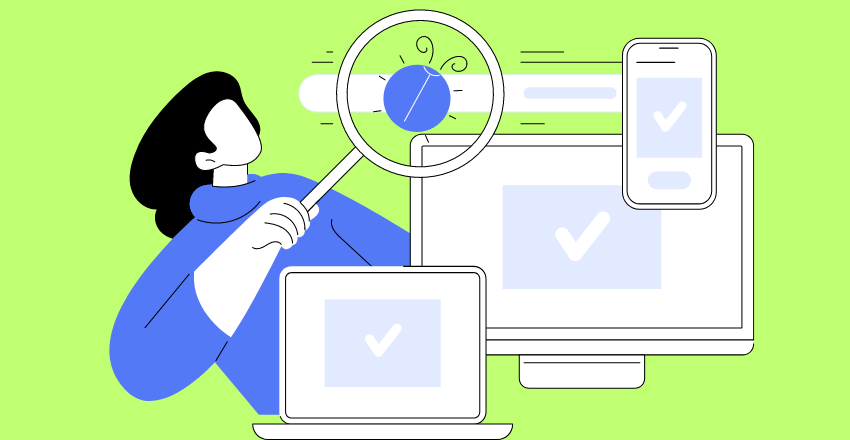
Cross platform testing is crucial for ensuring the quality and functionality of apps developed for multiple platforms. As a beginner in cross platform development, it is essential to understand the different testing methodologies and tools available for testing your app across different platforms.
One of the most important things to keep in mind while testing your cross platform app is to ensure that it works seamlessly across all target platforms. This involves testing the app on various devices and operating systems to ensure that it performs well and functions as expected.
Some useful tools for cross platform testing include:
| Tool | Description |
|---|---|
| Appium | An open-source, cross-platform test automation tool for mobile apps that supports iOS, Android, and Windows platforms. |
| XCTest | Apple’s native test framework for iOS apps that supports UI and performance testing for iOS apps. |
| Espresso | Google’s UI testing framework for Android apps that supports testing on multiple devices and SDK versions. |
It is also important to keep in mind the differences in device sizes, screen resolutions, and hardware capabilities of different devices in your testing process. This will help to ensure that your app looks and functions correctly on all devices.
By following these testing best practices, you can ensure that your cross platform app is of high quality and performs well across different platforms.

Deploying Your Cross Platform App
In order to reach the widest audience possible, it is essential to deploy your cross platform app to various app stores and platforms. However, deploying an app is not a straightforward process, and there are several steps that need to be followed.
Firstly, it is important to ensure that your app is properly signed and authorized for distribution. This involves creating certificates and provisioning profiles for each platform, which can be obtained from the respective developer portals. For iOS, this involves creating an Apple Developer account and generating a signing certificate and provisioning profile. For Android, you will need to obtain a signing key and create a keystore file.
Next, you will need to adhere to the guidelines set by each app store or platform. This includes providing accurate metadata, such as app descriptions, screenshots, and icons, and adhering to specific size and format requirements. You will also need to ensure that your app meets the platform’s guidelines for content and functionality.
Once your app is ready for submission, you will need to go through the submission process for each platform. This involves uploading your app binaries, metadata, and other required information to the appropriate app store or platform, and waiting for approval. The approval process can take varying amounts of time, depending on the platform and the complexity of your app.
Overall, deploying a cross platform app requires careful planning and attention to detail. By following best practices and adhering to the guidelines set by each platform, you can ensure that your app reaches the widest audience possible.
Best Practices for Cross Platform Development
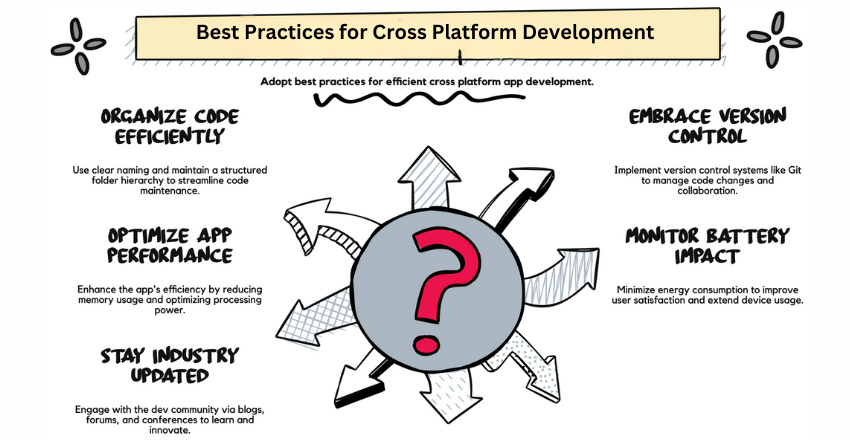
Whether you are just starting to dip your toes into cross platform development or have already built a few apps, it is important to follow best practices to ensure your projects are successful. Here are some guidelines to keep in mind:
- Organize your code: Use consistent naming conventions and folder structures to keep your code organized and easily maintainable. This will save time in the long run and make it easier for others to understand your code.
- Use version control: Always use version control to track changes in your code and collaborate with others. Git is a popular choice, but there are other options as well.
- Optimize performance: Optimize your app’s performance by minimizing the use of memory and processing power. Be mindful of how your code affects battery life and user experience.
In addition, it is important to stay up-to-date with industry trends and advancements. Attend conferences, read blogs, and participate in online forums to keep your skills sharp and stay ahead of the curve.
Exploring Advanced Cross Platform Development Concepts
Once you have a solid grasp of the fundamentals of cross platform development, you can start exploring more advanced concepts and techniques to take your skills to the next level. Some of the topics that you can explore include:
- Native module integration: This involves incorporating platform-specific functionality into your cross platform app through the use of native modules. It can be particularly useful if you need to access functionality that is not available through the cross platform framework that you are using.
- Platform-specific optimizations: While cross platform development can be a great way to save time and resources, it also has its limitations. To achieve the best possible performance, you might need to optimize your app for specific platforms, such as iOS or Android.
- Advanced UI customization: Cross platform development frameworks often come with pre-built UI components that you can use to create your app’s interface. However, if you want to create a truly unique user experience, you might need to delve into advanced UI customization through the use of custom components and styling.
While these topics are more advanced, they are not out of reach for beginners. With continued learning and practice, you can add these advanced concepts to your cross platform development toolkit.
Learning Resources for Cross Platform Development
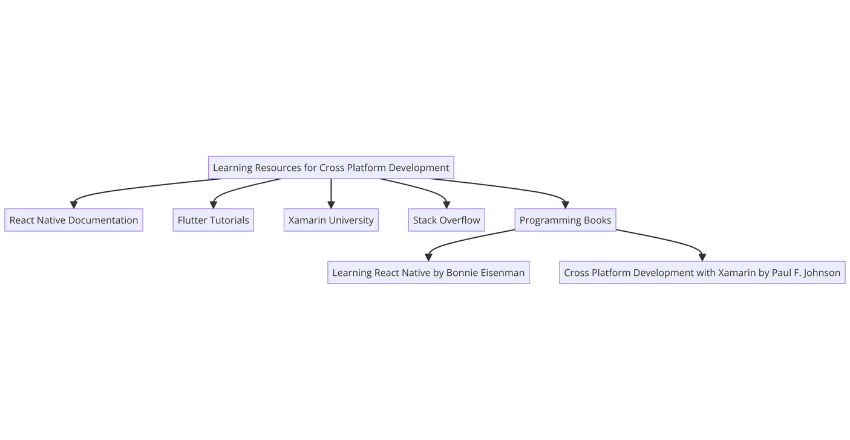
If you’re a beginner looking to enhance your cross platform development skills, there are plenty of online learning resources available.
Here are some beginner coding guidelines and learning resources to help you get started:
- React Native Documentation: React Native is a popular framework for cross platform development. Their documentation provides a comprehensive beginner’s guide to developing cross platform apps.
- Flutter Tutorials: Flutter is another popular cross platform framework developed by Google. They offer beginner coding guidelines and tutorials on their website to help you understand the platform.
- Xamarin University: Xamarin is a cross platform development tool that’s widely used by developers. Xamarin University offers courses and tutorials to help beginners get started with cross platform development.
- Stack Overflow: A popular online forum where developers can ask and answer programming-related questions. Use it to find answers to your coding questions or to seek advice from experienced developers.
- Programming Books: There are many programming books available that can help beginners learn cross platform development. Some recommended titles include “Learning React Native” by Bonnie Eisenman and “Cross Platform Development with Xamarin” by Paul F. Johnson.
Remember to take your time and practice regularly to develop your skills. With dedication and perseverance, you can become a proficient cross platform developer in no time.
Building a Career in Cross Platform Development
If you are passionate about cross platform development for beginners and entry-level development and want to make a career out of it, there are several paths you can take to achieve your goals. As cross platform development gains more popularity, the demand for skilled cross platform developers is expected to grow in the coming years.
One way to start building your career in cross platform development is to gain experience through internships or entry-level positions. Look for companies or projects that use cross platform development and apply for positions where you can work alongside experienced developers and learn on the job.
You can also leverage online resources to enhance your skills and knowledge. Participate in online coding communities and forums, take online courses, or attend developer conferences to stay up-to-date on the latest trends and best practices in the field.
It is also important to continuously update your skills and knowledge as cross platform development technologies and frameworks evolve. Be open to learning new programming languages, platforms, and tools, and keep practicing and building projects to showcase your expertise.
Finally, consider pursuing professional certifications in cross platform development. Certifications can help you stand out to potential employers and demonstrate your commitment to the field.
Some popular certifications for cross platform development include the Xamarin Certification, the Google Flutter Certification, and the React Native Certification.

Wrapping up
Cross platform development for beginners offers great potential for creating apps that work seamlessly across different platforms. With the availability of beginner coding guidelines and essential tools, entry-level developers can acquire the necessary skills to build apps that reach a wider audience.
Understanding cross platform UI/UX design and coding fundamentals is crucial, as is testing and deploying apps to various app stores. By following best practices and exploring advanced concepts, beginners can elevate their skills and build a successful career in cross platform development.
Hire Cross Platform offers cross-platform app developers from South America to support businesses seeking to develop high-quality apps that work on multiple platforms.
About Hire Cross Platform
Hire Cross Platform is your go-to solution for high-quality cross-platform app development services. Our team of expert developers from South America are well-versed in the latest technologies and programming languages, including React Native, Flutter, and Xamarin. We specialize in assisting beginners to develop their cross-platform development skills and bring their ideas to life.
Whether you’re an individual entrepreneur or a business looking to expand your reach, we offer a range of services to help you achieve your goals. Our services include app development, maintenance and support, testing, and deployment.
By choosing Hire Cross Platform, you can rest assured that your project will be in the hands of experienced professionals who are dedicated to providing exceptional results. Let us help you take your first steps into the exciting and growing field of cross-platform development.
External Resources
https://reactnative.dev/docs/getting-started
https://docs.flutter.dev/codelabs
https://www.youtube.com/c/XamarinUniversity
FAQ
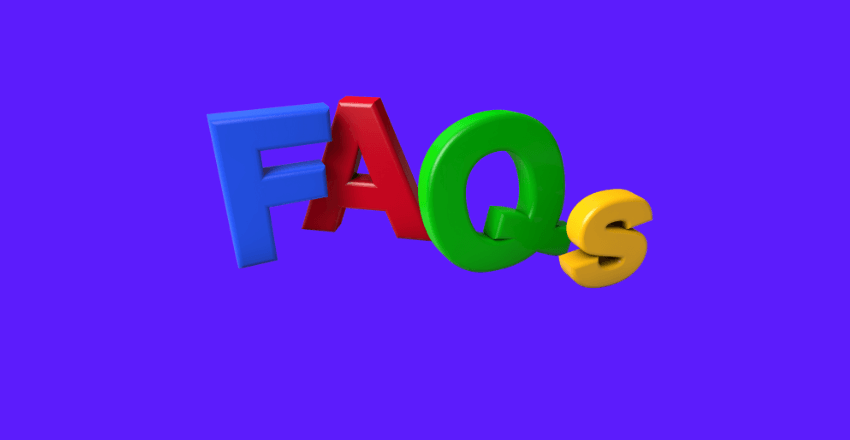
1. What is cross-platform development, and why is it important for beginners to understand?
Answer: Cross-platform development is the practice of developing software applications that run across multiple platforms or operating systems (e.g., iOS, Android, Windows) from a single codebase. This approach is vital for beginners as it maximizes code reuse, reduces development time, and can significantly lower costs.
Example Concept (Pseudo-code):
// Pseudo-code example, not specific to any language/framework
Function displayGreeting() {
Show "Hello, World!" on screen
}
// This function can be called regardless of the platform (iOS, Android, Web)Explanation: This pseudo-code illustrates the concept of writing a function once and using it across different platforms without needing to rewrite it for each one. While simplistic, it captures the essence of cross-platform development.
2. How do I choose the right cross-platform development framework as a beginner?
Answer: Choosing the right framework depends on several factors, including the project requirements, performance needs, and the developer’s familiarity with programming languages. For beginners, it’s often recommended to start with frameworks that have strong documentation, a supportive community, and are relatively easy to learn. React Native (JavaScript) and Flutter (Dart) are two popular choices due to their extensive resources and community support.
React Native Example:
import React from 'react';
import { Text, View } from 'react-native';
const HelloWorldApp = () => {
return (
<View style={{ flex: 1, justifyContent: 'center', alignItems: 'center' }}>
<Text>Hello, world!</Text>
</View>
);
}
export default HelloWorldApp;Explanation: This React Native example shows a simple app that displays “Hello, world!” on the screen. React Native allows beginners to write mobile applications using JavaScript, a widely known language, making it easier to get started.
3. What are some best practices for cross-platform development beginners should follow?
Answer: For beginners, it’s important to follow best practices to ensure code quality and maintainability. These include writing clean and readable code, making UI responsive to fit various screen sizes, optimizing performance, and testing on multiple platforms. Additionally, leveraging version control, such as Git, is crucial for managing changes and collaborating with others.
Flutter Responsive UI Example:
import 'package:flutter/material.dart';
void main() => runApp(MyApp());
class MyApp extends StatelessWidget {
@override
Widget build(BuildContext context) {
return MaterialApp(
home: Scaffold(
body: ResponsiveWidget(),
),
);
}
}
class ResponsiveWidget extends StatelessWidget {
@override
Widget build(BuildContext context) {
var screenWidth = MediaQuery.of(context).size.width;
return Center(
child: Text(screenWidth > 600 ? 'Large Screen' : 'Small Screen'),
);
}
}Explanation: This Flutter example demonstrates a simple way to create a responsive UI that adapts based on the screen width. It’s a fundamental concept in cross-platform development to ensure the app provides a good user experience on different devices.

Charlotte Williams is a talented technical author specializing in cross-platform app development. With a diverse professional background, she has gained valuable experience at renowned companies such as Alibaba and Accenture. Charlotte’s journey in the tech industry began as a mobile UX designer back in 2007, allowing her to develop a keen understanding of user-centric app design.
Proficient in utilizing frameworks like React Native and Flutter, Charlotte excels in building cross-platform mobile apps and imparting her knowledge to aspiring developers. She pursued a degree in Computer Science at Cornell University, equipping her with a strong foundation in the field. Residing in San Francisco with her three beloved dogs, she finds solace in hiking the hills and connecting with nature. Charlotte’s passion for app development, combined with her dedication to sharing expertise, makes her an invaluable resource in the world of cross-platform app development.