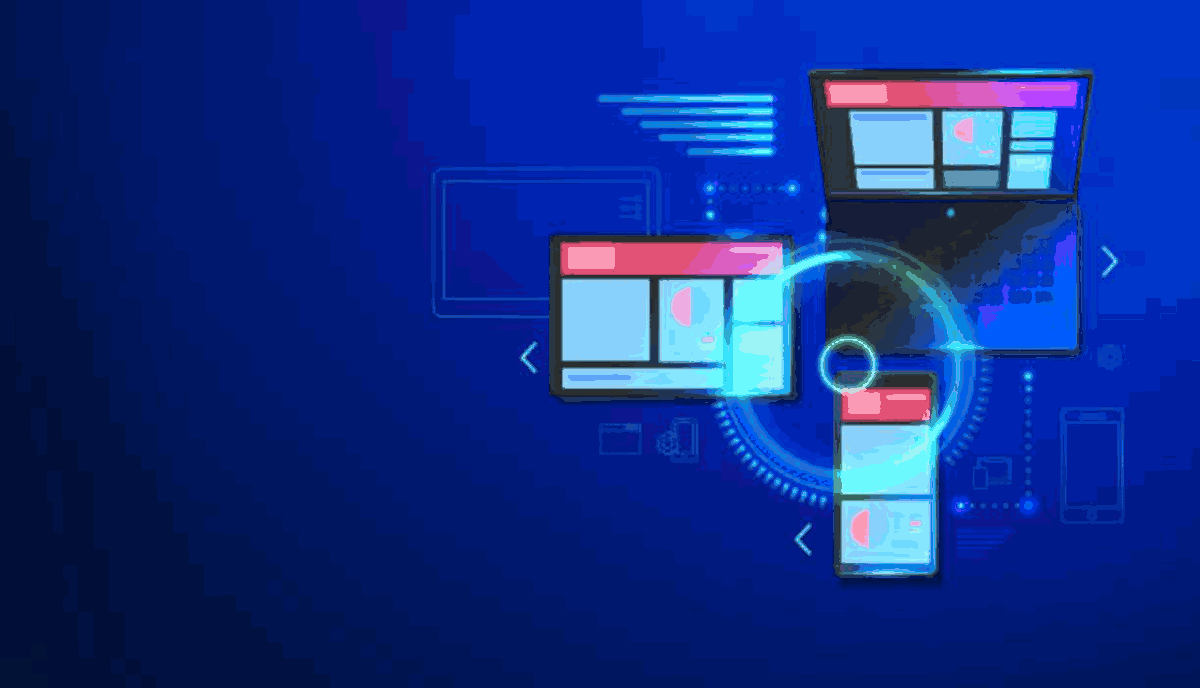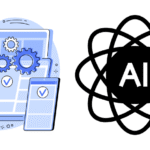AI tools are changing the way developers write code. Instead of spending hours searching Stack Overflow or Googling syntax, you can now rely on smart assistants that suggest, complete, and even explain code in real time. Two standout tools in this space are GitHub Copilot and Cursor AI.
AI coding assistants have exploded in popularity, becoming essential tools for developers trying to ship code faster without sacrificing quality. If you’re deciding between GitHub Copilot and Cursor AI, you’re comparing two of the most talked-about platforms in modern software development.
Both tools use powerful large language models (LLMs) to help developers write, refactor, and understand code. But they serve different needs, offer unique capabilities, and approach the developer experience in very different ways.
What Is GitHub Copilot?
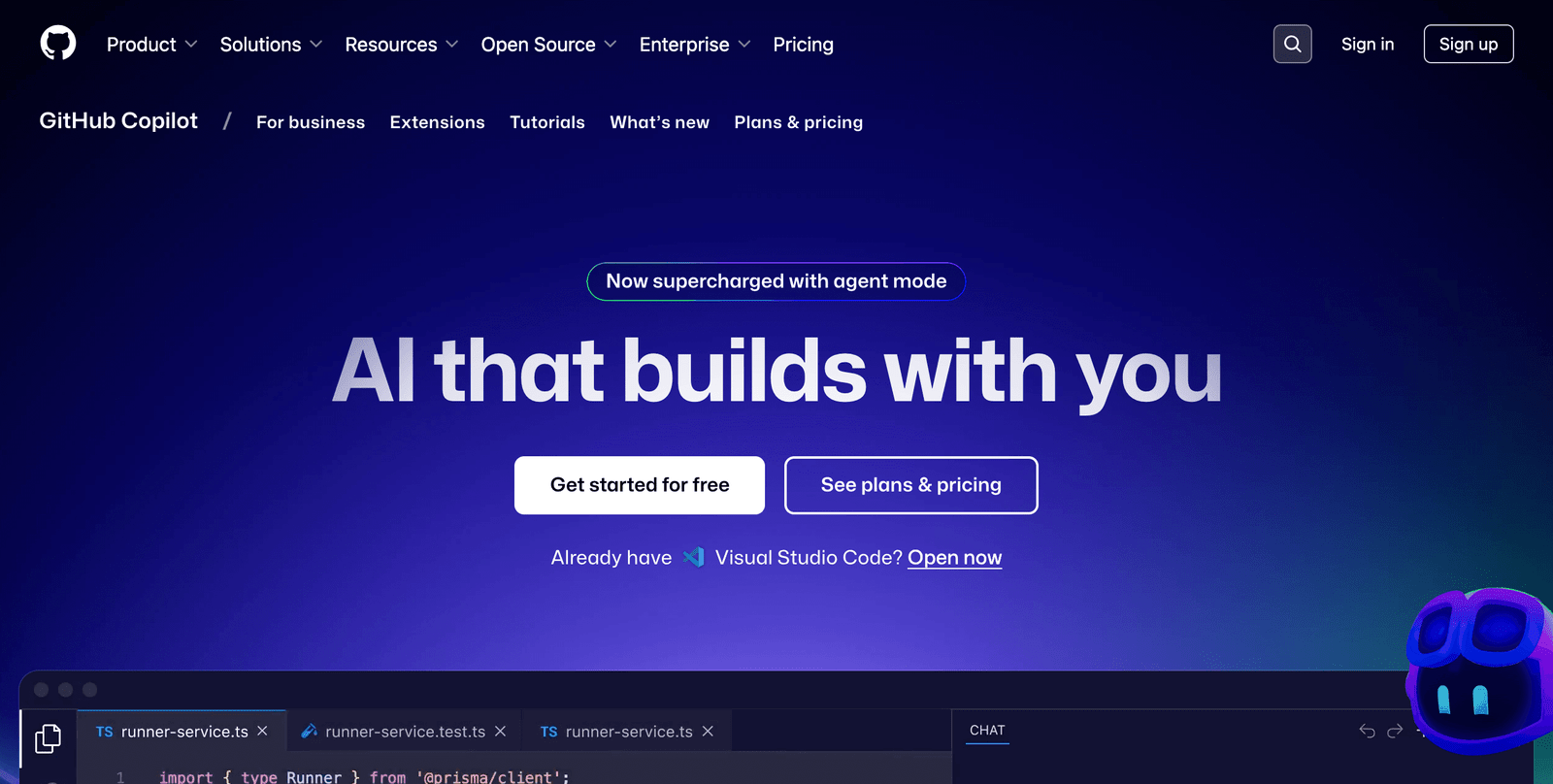
GitHub Copilot, launched in 2021, is a joint venture between GitHub and OpenAI. It’s a code completion tool that integrates into popular code editors like VS Code, JetBrains IDEs, and Neovim.
Powered by OpenAI’s Codex model (and more recently, GPT-4 for GitHub Copilot X), Copilot suggests code in real-time as you type. Whether you’re writing a simple loop or scaffolding a full API, Copilot attempts to autocomplete your intent by drawing on a massive corpus of open-source code.
According to Kedasha Kerr from GitHub, Copilot isn’t just about writing code, it’s about boosting your flow and turning good prompts into productive development sessions.
GitHub Copilot Capabilities
Code autocompletion (functions, methods, boilerplate)
Natural language to code (via comment-based prompting)
Copilot Chat for inline Q&A, documentation, and fixes
Slash commands like
/generate,/fix,/tests,/docEditor + CLI integration for complete workflow coverage
What makes Copilot really shine is its predictive power. When you write a function name like generateInvoicePDF(), Copilot suggests the entire function body, intelligently guessing what you meant based on context and conventions.
What GitHub Copilot Does Well
Autocomplete + boilerplate code: Copilot excels at writing repetitive code blocks, generating common patterns, and saving time on syntax-heavy tasks.
Multi-language support: Works with Python, JavaScript, Go, Ruby, Rust, C++, and many other mainstream languages.
Documentation and comments: If you write natural language comments, Copilot can turn them into functional code.
Copilot Chat (in preview): GitHub is rolling out a chat-based feature with GPT-4, allowing devs to query code, ask for bug fixes, or explain blocks of logic using conversational prompts.
Limitations
Shallow context awareness: Copilot struggles to understand large or complex codebases. It focuses mainly on the current file or a few nearby lines.
Lack of customization: You can’t train or fine-tune Copilot on private codebases. Suggestions come from public code and general programming patterns.
No real debugging features: Copilot doesn’t actively debug or trace issues. It’s more of a suggestion engine.
Code Generation
Let’s talk code generation, because this is where most devs make their decision. Here’s how GitHub Copilot and Cursor compare when turning prompts into actual, usable code.
GitHub Copilot: Autocomplete Meets Context
As GitHub’s best practices post explains, Copilot thrives when you give it rich context:
Open related files
Write clear top-level comments
Use specific function names
Set imports explicitly
Copilot uses your active editor session as input to predict what you want. Its code generation is fast and clean, especially for:
Boilerplate setup
Unit tests
Common framework patterns
Repetitive logic (pagination, form validation, etc.)
Example: Generate a JWT Middleware
// Express middleware to check JWT token validity
function authenticateJWT(req, res, next) {Copilot will complete the full token check, decoding logic, and error handling block in milliseconds.
Power Tips from GitHub:
Use
/generateto spin up code on demandUse
/fixon broken codeProvide test cases or examples to help it “learn” your intent
Highlight code and press CMD+I to trigger inline chat
Reference files with
#file_name.jsin Copilot Chat for deeper context
Copilot can generate entire components, but its sweet spot is one file at a time. It doesn’t track relationships between modules across your app unless they’re in open files.
What Is Cursor AI?

Cursor is a fully AI-native code editor launched in 2023. It’s built on top of Visual Studio Code, but it’s not just a plugin, it’s a complete IDE where AI is baked into the core.
Cursor uses GPT-4 Turbo and allows developers to chat with code, refactor full functions, navigate repositories with AI, and get contextual help that adapts to the entire project.
What Makes Cursor Different?
Built-in AI chat: Select any block of code, ask a question, and get intelligent, context-aware responses.
Project-wide understanding: Cursor analyzes your entire repo, not just the open file. This enables smarter suggestions, bug detection, and even documentation generation.
In-place refactoring: You can tell the AI to clean up messy code, rename variables, convert between frameworks, or break monoliths into smaller functions.
Memory and embeddings: Cursor stores and embeds knowledge about your repo, allowing it to remember previous interactions and improve over time.
Strengths
Excellent for large or legacy codebases
Helps onboard new developers quickly
Gives detailed code explanations in human-readable language
Feels more like a collaborative coding partner, not just a suggestion engine
Weaknesses
Learning curve: It takes time to learn how to use all its features effectively.
Heavier system requirements than Copilot (runs a full IDE)
Still early-stage: Occasional bugs, especially with very large repositories
Cursor AI: Full-Stack, Full-Context Code Generation
Cursor takes code generation to another level. It doesn’t just finish your sentence, it builds complete workflows across your project. That includes:
Generating new files
Refactoring legacy code into modern syntax
Writing full features (e.g., a new React component with styles and tests)
Understanding your frameworks, conventions, and file architecture
Example: Build a RESTful Route
You can type:
“Create an Express.js route that validates user login with bcrypt and JWT, and sends back a token.”
Cursor then:
Writes the route handler
Uses appropriate imports (e.g.,
bcrypt,jsonwebtoken)Follows your project structure
Adds error handling and tests (if requested)
What Sets Cursor Apart:
Uses GPT-4 Turbo for better multi-step reasoning
Has memory of your repo layout, unlike Copilot
Offers chat follow-ups for improvement: “Make it async,” “Add unit tests,” “Convert to TypeScript”
Where Copilot is reactive, Cursor is proactive. It can start from scratch and architect solutions across files and layers.
Code Generation Copilot vs Cursor AI
| Feature | GitHub Copilot | Cursor AI |
|---|---|---|
| Speed | Instant autocomplete | Slight delay (GPT-4 Turbo response time) |
| Context Awareness | Current file + nearby files | Entire project directory |
| Multi-file Generation | No | Yes |
| Component Scaffolding | Yes (limited) | Yes (entire modules or features) |
| Prompt Flexibility | Short, comment-driven | Long-form, conversational prompts supported |
| Memory / Embeddings | No memory | Persistent repo memory + embedding search |
| Framework Awareness | Basic (common patterns only) | Deep (understands your stack and folder structure) |
| Slash Commands | Yes (/fix, /doc, /generate) | No built-in, but chat handles same functionality |
| Code Explanation | Yes, with inline chat | Yes, more detailed with references across files |
| Best Use Case | Writing predictable, fast code suggestions | Designing complex or multi-layered systems from scratch |
Frontend vs Backend Code Generation

Frontend Devs:
Copilot is great for writing React hooks, styled components, and utility functions.
Cursor can scaffold pages, convert between Tailwind and CSS modules, and update routing systems.
Backend Devs:
Copilot helps build endpoints fast and adds database query logic in SQL, Prisma, etc.
Cursor creates auth flows, integrates third-party APIs, and handles full-stack boilerplate (Express, Django, etc.)
GitHub Copilot vs Cursor AI
Here’s a full breakdown of how GitHub Copilot stacks up against Cursor AI in 2025:
| Feature | GitHub Copilot | Cursor AI |
|---|---|---|
| Tool Type | Plugin/extension for existing IDEs | Full AI-native IDE built on VS Code |
| AI Model | OpenAI Codex / GPT-4 (for Copilot X) | GPT-4 Turbo |
| Language Support | 20+ languages | 20+ languages |
| Autocomplete | Yes | Yes |
| Chat with Code | In preview (limited) | Fully integrated, context-aware |
| Repository Understanding | Limited (current file + buffer) | Full project-level understanding |
| Refactoring Tools | No built-in refactor tools | Yes – AI-powered code refactoring |
| Error Detection | Basic syntax warnings only | Debugging, error explanation, and fixes |
| Documentation Generation | Limited | Yes – AI can generate function and file docs |
| Pricing | $10/month personal, $19/month business | Free tier, Pro at $20/month, Team plans scale |
| Customization / Memory | No long-term memory | Persistent memory with file embedding |
| Best Use Case | Fast, reliable autocomplete | Deep collaboration on complex codebases |
Performance and Speed
In short, Copilot is faster, while Cursor is smarter.
Copilot makes instant suggestions inline. It’s lean, optimized, and non-intrusive.
Cursor takes a few seconds longer (because it reads more context), but its responses are often more accurate, especially across files.
If you just want to bang out a lot of code fast, Copilot wins. But if you want smart decisions and help understanding unfamiliar code, Cursor is worth the slight delay.
Pricing Comparison
| Plan Type | GitHub Copilot | Cursor AI |
|---|---|---|
| Free Trial | 30 days | Always-free tier available |
| Individual | $10/month or $100/year | $20/month (Pro) |
| Business/Team | $19/month per user | $30/month per user (includes collaboration) |
| Enterprise Options | Yes | Yes |
Pros and Cons
GitHub Copilot
Pros:
Fast and lightweight
Great for beginners and experienced devs alike
Works with your existing IDE
Low cost
Cons:
Doesn’t understand full project context
Limited chat and debugging features
No persistent memory or file embeddings
Cursor AI
Pros:
Deep code understanding
GPT-4 Turbo integration
In-editor chat, refactor, and explain tools
Ideal for large or complex codebases
Cons:
Steeper learning curve
Slightly slower responses
Requires switching to a new IDE (Cursor)
GitHub Copilot or Cursor AI?
If you’re looking for a lightweight, quick assistant, GitHub Copilot still holds its place as a go-to for fast autocomplete and boilerplate generation.
But if you want a more advanced, context-aware partner for serious development, Cursor AI takes the lead. It’s especially valuable for teams, larger projects, and developers who want to spend less time digging through files and more time solving problems.
The best part? You can use both.
Many devs use GitHub Copilot inside their usual IDE for quick code generation, and then switch to Cursor for deep debugging, code reviews, or architectural changes.